Kull
Posts: 2625
Joined: 7/3/2007
From: El Paso, TX
Status: offline

|
quote:
ORIGINAL: Korvar
I present my Yorktown Class ART Mod v1. My intent with this minor mod is to enhance the frequency and structural accuracy of visual feedback for the Yorktown class upgrades. I for one find it gratifying to see the enhancements resulting from patiently waiting for an in-demand vessel to complete refitting!
Both sides and shils are included:
Yorktown Class upgrades (12/41, 4/42, 7/42 - stock database limited)


Yorktown Class upgrade 10/42

Shows the new SC-2 AS and SG SS radars, as well as the 40mm Bofors added to the bow and stern. The crane is visibly changed and some of the aft hangar deck side doors are opened.

Yorktown Class upgrade 10/43

Shows the addition of the SK AS radar.

Any feedback is appreciated.
A possible change I have in mind is to make another image side/shil for the 7/42 upgrade when the class upgrades from the CXAM type to SC type radars. Is it as simple as changing the assigned bitmap value in the Editor? Would modifying a scenario file disrupt any ongoing games if all I'm adding is new art to existing ships in the database?
If adding art is fairly straightforward, there are other ship classes I'm interested in tweaking. I've spotted a ship with radar visually installed before the class is fitted with any, as well as have noticed there is no visual difference between the long and short hull versions of the Essex class.
Credit goes to The Shipping Channel for the source line art, as well as the great in-game art that I used for reference.
Edit: Consider this a 'prototype' - I discovered issues with this version that I will address in v2.
Korvar - I was wondering if you could zip your modified bmp files and post them for download? Unfortunately, they currently download as individual .png files, and changing the extension to .bmp doesn't work.
Since I've seen you comment on this in the past, I'll share my recent experiences with new ship-side art (huge kudos to BigB and his shipyard) in which, and after some research, I finally figured out how to get new shipside bmp files to display in an on-going game (i.e. files with .bmp names that are not part of the starting scenario). Which, no surprise, is essentially identical to the way new plane tops & sides are inserted.
As an example, BigB has a Yorktown-class carrier featuring early war camouflage (AnSide0762.bmp plus the corresponding shil), but you'll never see it in-game since it doesn't "directly replace" any existing files. The trick is to create new sub-folders in the Art folder, and copy in a renamed version of the file you want to enable (see graphic below, new folders circled in red).
In this case, I want the camouflaged carrier to show up in April 1942, so I copied over the file and renamed it as AnSide0238.bmp, and did the same thing with the shil (AnShil0762.bmp becomes AnShil0238.bmp), although that goes into a different folder (visible lower down in the attached graphic).
Pretty simple process, but there are a couple of small downsides:
1) The default mechanism for displaying shipside art is to tie it to a scheduled upgrade. And so long as the upgrade .bmp has a DIFFERENT file name than the pre-upgrade, everything works and you'll only see the new art after the upgrade begins. However, if the scenario you are playing uses the same .bmp file for both the pre-and post upgrade ship, the new graphic will appear immediately on the first of the month (in this example, 4/1/42) regardless of whether the upgrade has started. Personally I find that to be a minor annoyance, but there it is.
2) The other issue is that when you click through the "next upgrade" buttons, they will only display the art file which the scenario has associated with that upgrade. So if you are substituting a different file using the "dated folders" method described here, well, you won't see that picture until the upgrade actually begins. Again, a fairly minor issue, but worth noting.

 Attachment (1) Attachment (1)
< Message edited by Kull -- 8/27/2019 11:04:37 PM >
_____________________________
|
 Printable Version
Printable Version






























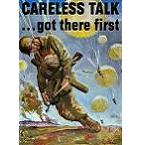
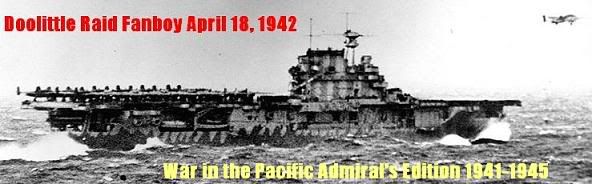
 New Messages
New Messages No New Messages
No New Messages Hot Topic w/ New Messages
Hot Topic w/ New Messages Hot Topic w/o New Messages
Hot Topic w/o New Messages Locked w/ New Messages
Locked w/ New Messages Locked w/o New Messages
Locked w/o New Messages Post New Thread
Post New Thread