OnTheContrary
Posts: 66
Joined: 5/28/2010
Status: offline

|
As has been reported before, this game works under Wine. Here' s how to create a .app wrapper that makes it look (and work) like a native application on OS X:
Tested with Mavericks, but I reckon this should work just fine on all OS X versions currently supported by Wineskin.
1. Download Wineskin (http://wineskin.urgesoftware.com/tiki-index.php).
2. Start Wineskin.
3. Click the '+' sign under the 'Installed Engines' section - we're going to install a Wine version here.
4. Choose the latest version available and click 'Download and Install'. If that gives you problems later on for some reason or another, try an older one. FYI, I am running WS9Wine1.7.12.
5. Once that is done Wine will probably trigger an optional download of a Mono library (open source .NET) which will probably fail. Just ignore it and let it finish.
6. You now have a .app wrapper file in your /<username>/Applications/Wineskin directory! Double click it.
7. Click 'Set Screen Options'. Do the following on the window that pops up:
a. 'Override Wine control of Screen Settings?' -> Override.
b. In the 'Override Settings' half of the screen, pick 'Fullscreen'.
c. In 'Other Options', select 'User Mac Driver instead of X11'.
c. Click 'Done'.
(optional) Click 'Advanced'.
(optional) Under the 'Options' tab, uncheck 'Map User Mac OS X folders in wrapper.'. Close the options.
8. Click 'Install Software'.
9. Select the .exe installation file.
10. Install the game, just like on Windows.
FPC:RS has problems in Wineskin with the Matrix logo animation that plays when you start the game - you have to disable them to play the game. Here's how:
1. Go to the location of the .app wrapper in Finder, right-click it and select 'Show Package Contents'.
2. Navigate to the directory under 'drive_c' where you installed the game.
3. Go to the 'Libraries/Animations' subdirectory in the game directory.
4. Change the file extension of files 'matrixintro.wmv' and 'OTS Ani Logo.wmv' to something else, or add another suffix, like 'dontplay'. This will make the game skip those files on startup (thanks Capn Darwin for the tip!).
Step 4 MIGHT (I haven't tried) result in a botched update process whenever you try to update the game. The solution is simple - temporarily change the file extension back to '.wmv', update the game, then change the extension back to what it was.
After all this you have a .app file which you can double click to run this absolutely amazing game. Cheers!
_____________________________
|
 Printable Version
Printable Version








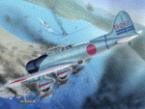



 New Messages
New Messages No New Messages
No New Messages Hot Topic w/ New Messages
Hot Topic w/ New Messages Hot Topic w/o New Messages
Hot Topic w/o New Messages Locked w/ New Messages
Locked w/ New Messages Locked w/o New Messages
Locked w/o New Messages Post New Thread
Post New Thread