rroberson
Posts: 2050
Joined: 5/25/2004
From: Arizona
Status: offline

|
My audio information in dxdiag
-------------
Sound Devices
-------------
Description: SB Audigy 2 ZS Audio [EF00]
Default Sound Playback: Yes
Default Voice Playback: Yes
Hardware ID: PCI\VEN_1102&DEV_0004&SUBSYS_20021102&REV_04
Manufacturer ID: 1
Product ID: 100
Type: WDM
Driver Name: ctaud2k.sys
Driver Version: 5.12.0001.0402 (English)
Driver Attributes: Final Retail
WHQL Logo'd: Yes
Date and Size: 6/19/2003 20:33:02, 509328 bytes
Other Files:
Driver Provider: Creative
HW Accel Level: Full
Cap Flags: 0xF5F
Min/Max Sample Rate: 4000, 192000
Static/Strm HW Mix Bufs: 64, 62
Static/Strm HW 3D Bufs: 64, 62
HW Memory: 0
Voice Management: Yes
EAX(tm) 2.0 Listen/Src: Yes, Yes
I3DL2(tm) Listen/Src: No, No
Sensaura(tm) ZoomFX(tm): No
Registry: OK
Sound Test Result: Not run
---------------------
Sound Capture Devices
---------------------
Description: SB Audigy 2 ZS Audio [EF00]
Default Sound Capture: Yes
Default Voice Capture: Yes
Driver Name: ctaud2k.sys
Driver Version: 5.12.0001.0402 (English)
Driver Attributes: Final Retail
Date and Size: 6/19/2003 20:33:02, 509328 bytes
Cap Flags: 0x41
Format Flags: 0xFFF
-----------
DirectMusic
-----------
DLS Path: C:\WINDOWS\SYSTEM32\drivers\GM.DLS
DLS Version: 1.00.0016.0002
Acceleration: Enabled
Ports: SB Audigy 2 ZS DirectMusic Synthesizer [EF00], Hardware (Kernel Mode), Output, DLS, Internal, Default Port
SB Audigy 2 ZS Audio [EF00], Software (Kernel Mode), Output, DLS, Internal
Microsoft MIDI Mapper [Emulated], Hardware (Not Kernel Mode), Output, No DLS, Internal
SB Audigy 2 ZS Synth A [EF00] [Emulated], Hardware (Not Kernel Mode), Output, No DLS, Internal
SB Audigy 2 ZS Sw Synth [EF00] [Emulated], Hardware (Not Kernel Mode), Output, No DLS, Internal
SB Audigy 2 ZS Synth B [EF00] [Emulated], Hardware (Not Kernel Mode), Output, No DLS, Internal
SB Audigy 2 ZS MIDI IO [EF00] [Emulated], Hardware (Not Kernel Mode), Output, No DLS, External
Microsoft GS Wavetable SW Synth [Emulated], Hardware (Not Kernel Mode), Output, No DLS, Internal
SB Audigy 2 ZS MIDI IO [EF00] [Emulated], Hardware (Not Kernel Mode), Input, No DLS, External
Microsoft Synthesizer, Software (Not Kernel Mode), Output, DLS, Internal
Registry: OK
Test Result: Not run
_____________________________
|
 Printable Version
Printable Version


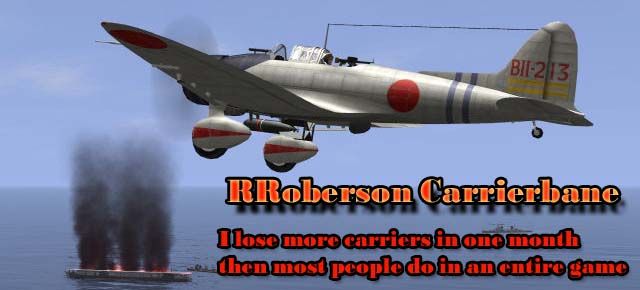










 New Messages
New Messages No New Messages
No New Messages Hot Topic w/ New Messages
Hot Topic w/ New Messages Hot Topic w/o New Messages
Hot Topic w/o New Messages Locked w/ New Messages
Locked w/ New Messages Locked w/o New Messages
Locked w/o New Messages Post New Thread
Post New Thread