Gil R.
Posts: 10821
Joined: 4/1/2005
Status: offline

|
It's not that hard, but it's time-consuming because you have to look up all sorts of stuff. To get a picture of him in, you'll need to create a .pcx file and name it Gen1007.pcx and put it in the appropriate folder that has generals' mugshots. (Note, though, that we're still missing some generals that we'll add in future patches, so someone else will become Gen1007, and you'll need to give your general a new number.) You should e-mail pixelpusher, our graphics guy, for technical info on the size and shape of the photo. Once you've got your graphics file, you need to mod commanders.txt in each scenario that you're likely to play. The column headings make it easy enough to know what info to provide, but you'll need to spend time checking other .txt files to get the number of the state he was from and (possibly) starting province. When including his name in the second column be sure to use an underscore and NOT a blank space, or else it won't work. The columns from "WP" to "Medal" are not used in the game, so it's okay just to put a zero in each one. Special abilities can be looked up in another .txt file. If you're not writing a bio, be sure to include "nobio". And finally, in the "Notes" column be sure to have that _____ or else it won't work. Good luck.
< Message edited by Gil R. -- 5/31/2007 2:50:26 AM >
|
 Printable Version
Printable Version







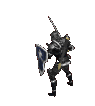






 New Messages
New Messages No New Messages
No New Messages Hot Topic w/ New Messages
Hot Topic w/ New Messages Hot Topic w/o New Messages
Hot Topic w/o New Messages Locked w/ New Messages
Locked w/ New Messages Locked w/o New Messages
Locked w/o New Messages Post New Thread
Post New Thread