Andrew Williams
Posts: 6116
Joined: 1/8/2001
From: Australia
Status: offline

|
This has been a issue for me ever since i installed a modem/router.At first i couldnt even join a game using the games TCP.The reason was i had to many firewalls running,Windows and Nortons on one PC,and Windows and McaFee on my other. I found out that i needed to turn these firewalls off,as information was passing through 3 firewalls before it was transferred to others or vice versa,in short,it was causeing major lag.Once i turned them off,i was able to join a game. Now my Router is the only firewall i have running.
I also didnt have my Router set up properly,after doing some research,I found that not only did i not have the proper ports opened,but i also hadnt selected the proper redirection IP#.
I just got my game to run properly in the last couple of days,by doing this.
To play through the games TCP/UDP,you must have these ports opened.
3782-3783
2300-2400
47624
Some Router,s require you to write this line twice for each port# once under TCP and once for UDP,some Routers have a drop down box allowing you to do both TCP/UDP under one line.Both TCP/UDP need to be writen.
Running a Modem/Router,with 2 or more PC,s( Iam running 2) This can create more problems if not set up properly. When you have a Router,it sets up a internal IP # for each PC you have connected to it,when opening the ports #(the ones above) you must make sure you select the proper IP# in the *redirection* line in the Port manager(this is found in same place you add port#) For example, my 2 internal IP#s are 192.168.2.10 and 192.168.2.11 I play CC on my older PC,the first IP# is for my older PC,the other is for my new PC. I had the proper ports opened,but i had the wrong IP# in the redirection box,once i changed the redirection to 192.168.2.10,i was able to play as either the joiner or host.
This internal IP# 192.168.2.10,will show up as the IP# you need to send to your opponent,when playing the ingame multiplayer TCP,this however is not the IP# you need to use,you need to use your external IP#.This can be found in your Router under Devices,My external IP# is 74.13.***.***.The Router calls this the WAN IP.
thanks Roachy
< Message edited by schrecken -- 2/16/2007 2:42:14 AM >
|
 Printable Version
Printable Version







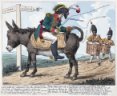

 (at least the single player works).
(at least the single player works). 

 i must be in some kind of lynchian time space continuum
i must be in some kind of lynchian time space continuum









 New Messages
New Messages No New Messages
No New Messages Hot Topic w/ New Messages
Hot Topic w/ New Messages Hot Topic w/o New Messages
Hot Topic w/o New Messages Locked w/ New Messages
Locked w/ New Messages Locked w/o New Messages
Locked w/o New Messages Post New Thread
Post New Thread