*Lava*
Posts: 1924
Joined: 2/9/2004
Status: offline

|
quote:
ORIGINAL: damezzi
Is there an established order for those tiles in the bitmap image which indicates how they fit together? Is there a efficient method to make those tiles fit exactly (like drawing them as a whole and splitting afterwards)? how do transparency work? I tried changing some tiles beeing careful not to change one bit of the background image, but got some artifacts around tiles.
Hi!
Yes... there is a method to the madness... 
You have to imagine a grid placed over the graphic images. Take a look at this:
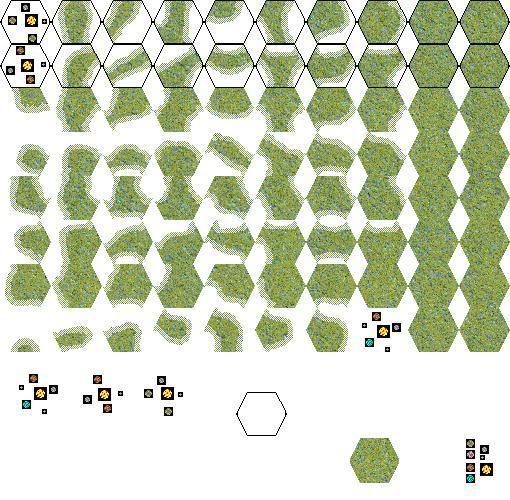
All the images are set-up the same way, and thus in the editor, depending on how you place them, will always turn out the same... whether that be a marsh, a hill... they are all set out in the image files exactly the same. All the graphics touch at least one border of the hex, or more, and all are arranged in the same manner across the grid for all map images on all terrain files (except for one image that doesn't touch any border).
So, for example, take the far left, far bottom marsh file which is just a little bit of marsh poking up from the bottom. In the editor, if you place a marsh in one hex, and then click on the sides of the hex, it will fill in until it is a full marsh hex with no overlap onto any other hex. Now, click on every edge, except the bottom one, and you will have this image. And that happens for what-ever terrain you are working with.
One way to redo a complete image file would be to first make a hex grid 10 hexes horizontally and 8 vertically. You could do that by copying the empty hex I have constructed below the marsh images and then just pasting them in order. Note: the hexes do not overlap in any way.. the borders of each side just touch the borders of the other. Then, insert your graphics onto the hex grid such that they fill the grid location exactly like the originals. For example, look at the second grid at the top of the marsh file. This file is an image which portrays something which touches both the top and bottom of the hex, but no other side of the hex. Note: your graphics should overlap onto the hex grid where connections come together.
Also note that the graphics files are setup to read only the pre-set X,Y axis... so if you enlarge the graphic file size, like the one above, any tinkering you do outside of the grid, will not show up in the game. When I mod graphic files, I increase the vertical dimensions of the file and use the space below for messing about with new graphics.
Seems quite a chore though, as when you are finished, you must erase all of the hex grid so that it doesn't show up on the map. Personally, I have never redone an entire terrain file, but there are plenty who have, and hopefully, they will provide their experience to you to help make things easier.
As for transparency... transparency occurs where there is a white pixel. Absolutely white... no color what-so-ever. If something isn't showing through that should be (because it should be transparent) then that pixel is probably a super light gray that you can't see. Like I say, to have the graphics from other files show through overlapping files, they need to be absolutely white.
Hope that helps somewhat...
Good luck.
Ray (alias Lava)
|
 Printable Version
Printable Version








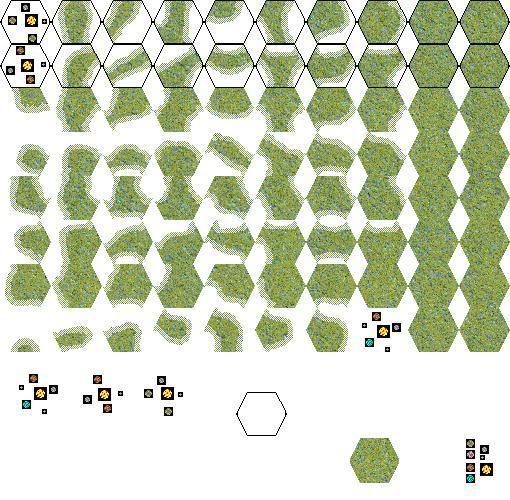
 New Messages
New Messages No New Messages
No New Messages Hot Topic w/ New Messages
Hot Topic w/ New Messages Hot Topic w/o New Messages
Hot Topic w/o New Messages Locked w/ New Messages
Locked w/ New Messages Locked w/o New Messages
Locked w/o New Messages Post New Thread
Post New Thread