minefield
Posts: 289
Joined: 3/25/2004
From: North Carolina, USA
Status: offline

|
Ok if you are having trouble be sure to list this information to assist us in helping you:
What operating system you are running
What version of the game you are trying to run
Any error messages you get.
Sherbert, make sure you have all the latest updates for your operating system. You might want to check for video card updates from its manufacturer's website. Make sure you have the latest version of DirectX. You can try to run mech.exe in different compatibility modes. Go to your spwaw folder and right click on mech.exe. Depending on your os there will be a tab and some options for different ways to run it.
Riun T, the installation file for 8.20 (the free one without megacampaigns) is reported as 429 MB (450,220,261 bytes). Right click on the file to get the bytes. That is the size not the size on disk if you are using XP. I went ahead and updated to 8.3 and the SPWAW folder itself is reporting 1.01 GB (1,091,887,525 bytes) but I have run the game at least once so it has already created some files like those for preferences. So mine may be a tad larger than the initial install. The file for updating 8.3 is 3.90 MB (4,097,185 bytes) in size. If you think your download is corrupt, use a program like Winzip to check the CRC of the file (if you downloaded it as a zip which I think most of these files are) to see if it is corrupt. Some programs can repair a download but that is a bit advanced for here.
Even if you are running the free version of the game I believe it still calls itself the general edition. What you really want to do is to create a shortcut to the game itself. You can open up your start menu -> programs -> steel panthers... folder and drag the quick start icon to the desktop or alternatively you can open up my computer and navigate to your steel panthers folder (default install is under matix games folder). Once inside the folder scroll down until you see mech.exe and right click, make shortcut. Drag this to the desktop and rename it to SPWAW or something. Right click and in the "shortcut" tab click on change icon. Navigate out of the default folder back to the Matrix games folder and click on Steel Panthers ... folder. Click open and it should give you the crossed bullets icon as a choice. Icons are superficial. It is just something Windows uses to make things pretty. You can actually use any icon you want for any shortcut you want. You just need the *.ico file. If you like the soldier icon better or another version's icon better, just show the shortcut where the old version is and it will give you the option to use the icon.
Someone might can upload the various icons to this thread if they want.
3d9d.dll appears to be a dynamic link library for directx. Try reinstallings directx9 and see if the error goes away. The file is supposed to reside in C:\WINDOWS\system32 .
The game reporting itself as 9.5 is a registry problem and should have no effect on gameplay.
< Message edited by minefield -- 11/11/2004 11:14:39 AM >
_____________________________
never cross a minefield
|
 Printable Version
Printable Version









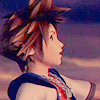




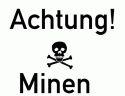

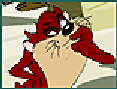

 New Messages
New Messages No New Messages
No New Messages Hot Topic w/ New Messages
Hot Topic w/ New Messages Hot Topic w/o New Messages
Hot Topic w/o New Messages Locked w/ New Messages
Locked w/ New Messages Locked w/o New Messages
Locked w/o New Messages Post New Thread
Post New Thread