Wild Bill
Posts: 6821
Joined: 4/7/2000
From: Smyrna, Ga, 30080
Status: offline

|
Map Making! That is where we are. We've talked earlier about the generalities of map making. Now we are going to do a little practice.
Before you begin this tutorial section, read the post on the forum, "MAP BUTTONS." That is very important. Then come back here.
Ready?
YOUR TEXT FILE
Here is the text for your scenario. We are going to number it Scen210. So this file will be Scen210.txt. Oh, be sure and type in your name in this text where it says, "Scenario Design:"
---------------------
______THE BREAKOUT*
*
____Meeting Engagement:*
____US Army vs Germany*
*
_St Pois, France, Aug. 5, 1944*
Location: Near St. Pois, France*
_______Turns:10*
*
Scenario Design:
**
The massive bombing raids near St. Lo have left most of the German defenders either stunned or dead.*
*
This is your chance as part of the US 70th Tank Battalion for the breakout from the hedgerows into open country.*
*
You will take your tank forces and move south. You are to seek out German armored forces, remnants of 2nd Panzer Division that might be in the area.*
*
When you find them, you are to destroy them and take the objectives*
*
------------------------
VERY IMPORTANT! You will probably want to copy this text out, print it, and then follow along with SPWAW open before you. You are also to save it as Scen210.txt and put it in your SPWAW\Scen directory. We'll come back to it later.
----------------
1. Start SPWAW. Go to Solitaire Play, then to editor. Now look in the center of the screen. These are your controls for setting up the map palette.
Choose "summer," then "small," then "edit."
You should see a blank green screen; it is not real big top to bottom. That is fine. This is a practice.
Press the "." (period) key. Now you see that you have a hex grid superimposed on your map. This will help you to be precise in laying down terrain features. You turn it on and off the same way, pressing the "." key. Try it a few times.
This will be a simple map. We are not going to do anything fancy here. You will become more adept and do fancier things later.
Before we begin, let's put in a little geographical orientation, or north, south, east and west. From our Text we know that the Americans are moving from north to south. We also know that the game plays from side to side.
So we'll make the left side the "north" side of the map. Click on the pencil-pad button. Now click on hex 3,25. You don't want to put it on the edge, because when you zoom out it may disappear on you.
A text box (black) has appeared. Type < NORTH >, then hit the "Enter" key on your keyboard. The word "NORTH" should now appear in hex 3.25.
I also usually type in the other directions too. You should do the same. Put < East > in hex 24,2 - in hex 47,20 and in hex 25,36.
And while you are typing in text, go to the bottom right of the map and Click on hex 43,33 . Then click on hex 43,35 and type in (really, your name - you are the designer). Now we are ready to add some features.
SAVE!
Now before we go any further it is IMPORTANT that you save as you go. PLEASE! Save as you go. Each time we perform a step in this tutorial, stop and save. Then start on the next step.
How do you save a map? One of your buttons (the floppy disk button) is the save button. Click on it, find an open slot and save there. Give it a name you will recognize. This one we will call breakout map. SAVE WHAT YOU HAVE DONE RIGHT NOW. Then come back here.
---------------
2. The first thing we are going to include are "natural" features, no manmade stuff such as roads, buildings, farms, etc.
First click on the level 1 hill button. Now, with your cursor, find hex 8,9. Just move your mouse arrow over the map till you find it. When you do, right click in that hex.
Now you should have a hill with 8,9 as the center and all adjacent hexes also hill terrain. Now move to hex 10,9 and do it again. Next to hex 9,11. You should have a triangular looking hill.
Very few hills look like this. They are more uneven. So left (no right click here) click in hexes 11,7 - 6,9 - and 10,13.
Now that looks a little more like a hill, doesn't it?
Now use your "Zoom out" key and take a look. Also look at the larger map, lower right. See how that level 1 hill is outlined on your larger map?
Now make 2 more hills, much like this one, but a little different shape. Put one in hex 27,13 and 14.28. Make them uneven but not exactly the same as your first one.
You should now have three low level hills of varying size on your map.
STOP AND SAVE!
--------------------
3. Next on the list is a stream, running top to bottom. As you know, streams don't normally run in a straight line but follow the contours of the earth.
First find the stream button. Then click on it. Choose the option, "stream" ("0").
Move your cursor to 16,0. Click in that hex, move your cursor down to 15,1 (diagonal down left) and click. Now you have the beginnings of your stream.
Now streams have a feature like roads, walls, or hedgerows. You can either click stream hexes in one at a time, or you can click in a line. We'll do the latter as an experiment. Click now on hex 13,13. You now have a stream line running almost straight up and down.
It probably added terrain, either beach-like, rough, or swamp terrain. You may not like that. If you want to erase, go to the "normal" or "plain" button (5th one down, left hand column) and click over any hex you want to erase. Then go back, pick the stream button and click in your stream again.
Then with the stream button chose, click on 13,13, then click on 6,19. Now your stream is longer and slanting to the left. Let's do it again, same procedure. Click on 6.19 and then 0,24.
Now you should have a stream running from 16,0 to 0,24 in a diagonal sloping line. It is flowing around the hill at 8,9.
STOP AND SAVE!
---------------
4. Finally for this lesson, let's put in some grass and trees. This is open country so we don't want too many. Click on the grass button (middle column, third button down), then right click in hexes 5,29 - 6,3 - 20,11 - 19,4 - and 16,18. Then do the same process at various points over the rest of the map.
Oh, and don't forget the map edges or corners. I find many designers forget about those areas. Even though the focus may not be on the edges or corners, we want a nice looking map all over, not just in the center.
Don't overdo it, and be sure and leave the edges of the grassy areas a little uneven, just as we did with the hills, with a few left clicks on each spread of grass.
Now it should be looking like something for you. But we need trees. Nature teaches us that grassy areas usually have trees so we'll put trees in those areas.
I'll help you with one area. Do the other grassy areas in more or less the same fashion. Click on the "tree" button, then click in a tree (or trees) in hexes 20,11 - 19,13 - 18,13 - 17,10 - 18,11 - and 21,11.
Continue this process to varying degrees on all your grassy spots...oh and some along the banks of the stream. Don't put too many, but spread 'em out pretty good.
STOP AND SAVE!
Look at the post below from Rick and you'll see a general idea of how your map will look if you have followed the above instructions. Thanks Rick.
Be sure and copy out the text file at the top of this lesson.
That is enough for now. Keep practicing all this week as I instructed you earlier. Next week we'll put in the "man-made" features. I'll see you then.
_____________________________
 In Arduis Fidelis Wild Bill Wilder Independent Game Consultant
|
 Printable Version
Printable Version









 I don't have as many trees, and my hills untouched so far, but I think it's looking ok. I quite pleased with the cluster of trees nestled between the bend in the stream and the side of the hill. :)
I don't have as many trees, and my hills untouched so far, but I think it's looking ok. I quite pleased with the cluster of trees nestled between the bend in the stream and the side of the hill. :)


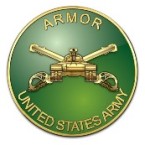
 New Messages
New Messages No New Messages
No New Messages Hot Topic w/ New Messages
Hot Topic w/ New Messages Hot Topic w/o New Messages
Hot Topic w/o New Messages Locked w/ New Messages
Locked w/ New Messages Locked w/o New Messages
Locked w/o New Messages Post New Thread
Post New Thread