JudgeDredd
Posts: 8573
Joined: 11/14/2003
From: Scotland
Status: offline

|
It seems my hardware woes aren't quite over yet.
Everything is back up and running regarding my initial problem, but it appears I have a Windows/keyboard issue.
When I boot my machine up, I cannot use the keyboard. I then have to go to device manager and update the drivers on the keyboard (which are showing a yeallow exclamation mark). When I do this, I can use the computer (it may need rebooting...I can't remember).
However, when I next power off the system, and power back up, I get the same issue.
I have tried uninstalling the keyboard and rebooting and then trying to install again. Which works in so far as I get to install the drivers for it...but it doesn't stay that way...when I next shut down and power up, same issue.
Sometimes it shows as having a standard 102-106 keyboard, other times it shows I have Easy Internet keyboard. I actually have a Logitech Deluxe Access keyboard.
Right at this particular moment in time, it shows I have an Easy Internet Keyboard (106 Key CTRL-Caps)
I know, for a fact, when I reboot this machine, I will not be able to use the keyboard and when I look at device manager, it will show a yellow exclamation mark at the Easy Internet Keyboard (106 Key CTRL-Caps) entry.
Any ideas...this is driving me nuts!
|
 Printable Version
Printable Version
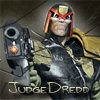








 New Messages
New Messages No New Messages
No New Messages Hot Topic w/ New Messages
Hot Topic w/ New Messages Hot Topic w/o New Messages
Hot Topic w/o New Messages Locked w/ New Messages
Locked w/ New Messages Locked w/o New Messages
Locked w/o New Messages Post New Thread
Post New Thread