JudgeDredd
Posts: 8573
Joined: 11/14/2003
From: Scotland
Status: offline

|
Windows XP is going through a phase of winding me up.
I have folders on my desktop, one for each genre of game (FPS, Simulation, Strategy). I have them neatly organised...not alphabetically, but modern strategy grouped together (shortcut to game with manual), then WWI, then WWI, then other strategy...same in the other folders.
Windows XP, for some unknown and bizarre reason, has recently taken to defaulting these folders (and maybe others) to Auto Arrange AND List view, rather than what I have is Align to Grid and icon view! Which completely screws up my system!
And it's really grating me now!
And no...I do not have Auto Arrange on these folders, nor do I accidentally put it on.
I did think it was linked to rebooting abnormally, but it's not...it's very, very random and very, very annoying.
In the grand scheme of life, it's nothing...I realise this...never the less, it's just one other thing getting on my back at the moment!
|
 Printable Version
Printable Version
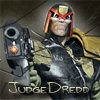





 New Messages
New Messages No New Messages
No New Messages Hot Topic w/ New Messages
Hot Topic w/ New Messages Hot Topic w/o New Messages
Hot Topic w/o New Messages Locked w/ New Messages
Locked w/ New Messages Locked w/o New Messages
Locked w/o New Messages Post New Thread
Post New Thread