ralphtricky
Posts: 6685
Joined: 7/27/2003
From: Colorado Springs
Status: offline

|
quote:
ORIGINAL: MilRevKo
Well I not sure how bad or good this is but:
I copyed the equipemnt.eqp file to my dest top. Renamed it Fire in the east.eqp and copyed it into the graphics folder. It worked. I think it gave me the wrong .eqp file but then went into the game
Here's what is happening with these. New games include the scenario directory in the search path, so if you just copied all the files over, it will load correctly when starting a new game, and give an error after that.
Save games look in a bunch of places, the graphics directory with the scenario name.eqp, a sub-directory with the scenario name, the altgraphics, etc.
PBEM games require you to play with the correct file. Save games allow you to use a different eqp file if you want to change the equipment to make it harder, etc.
For 3.4, we're including an equipment.eqp file in the graphics directory, that should help when changing scenarios and so that you're playing with the correct files. Unfortunately, it does cause an issue with non-english languages, so for those, it may be best to delete that file and plan on exiting and restarting between scenarios. I'm going to look into that for 3.5.
Ralph
_____________________________
Ralph Trickey TOAW IV Programmer Blog: http://operationalwarfare.com --- My comments are my own, and do not represent the views of any other person or entity. Nothing that I say should be construed in any way as a promise of anything. |
 Printable Version
Printable Version













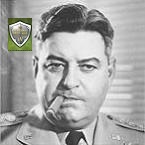


 New Messages
New Messages No New Messages
No New Messages Hot Topic w/ New Messages
Hot Topic w/ New Messages Hot Topic w/o New Messages
Hot Topic w/o New Messages Locked w/ New Messages
Locked w/ New Messages Locked w/o New Messages
Locked w/o New Messages Post New Thread
Post New Thread