awbergs
Posts: 9
Joined: 4/23/2013
Status: offline

|
I hesitated on buying Armored Brigade for a long time because I was hoping to run it on my Macbook. While some people "reported" that it would run using Linux+Wine, there was no hard information about it -- UNTIL NOW.
Not only am I here to tell you AB runs well on Mac, I am going to give you detailed steps on how to do it.
I am running this on a Macbook Pro 2015 with Mojave (10.14.6). I am using the GOG version of the game (sorry Matrix/Slitherine), downloaded as a standalone .exe installer (not using GOG Galaxy). I expect the .exe installer from Matrix/Slitherine will work exactly the same.
I use Wineskin Winery to create Wine programs for games. I am by no means an expert at this. Search in Internet for "Wineskin Winery" (I can't post links), it belongs to "urgesoftware" domain, and go to their Downloads page. Here we go:
1. Download Wineskin Winery, and extract the app from the .zip file that downloads.
2. Open the app. By default, under Installed Engines, WS9Wine2.22 is selected for me. Wrapper Version says Wineskin-2.6.2. I changed neither.
3. Click on Create New Blank Wrapper. Where it says, "MyCoolWrapper" type in "Armored Brigade" (or whatever you want, this will be the name of the file you click on to run AB when it's installed). Click Ok to create it.
4. You'll get a pop-up, maybe, to allow network connections. I don't think there's a difference for our purposes, but I chose Allow. After some time, you'll be notified that the wrapper was created.
5. Find the wrapper. For me, in Finder, it is under (My User) > Applications > Wineskin.
6. Right-click on the wrapper to open a menu for it and select "Show Package Contents" near the top. This will give you a folder with three things in it: Contents (folder), drive_c (folder), and Wineskin (app).
7. Double-click Wineskin, then on the menu that pops up, click Install Software.
8. Click Choose Setup Executable and find the .exe installer file. Mine was still under my Downloads. When you click Ok, sometimes it may say that a setup executable couldn't be found. I've noticed sometimes this happens when the app (MyCoolWrapper, or Armored Brigade in this case) it actually open already. For me, I usually have to Force Quit it to make it close. If that happens, Force Quit it and go back to Step 7.
9. The install .exe should now be running. For me, this is a GOG installer. Click through it like a normal installer!
10. Toward the end of my installation, I got a couple of error messages. I just clicked Ok past these with no harm done. The install should be successful.
11. It should give you the opportunity to now choose an .exe that will run when you open the Armored Brigade wrapper/app. Mine was the uninstall .exe by default, so just switch it to autorun or ArmoredBrigade.
12. Back in the Wineskin menu (in the Show Package Contents for the wrapper/app), go to Set Screen Options.
13. Here are the settings that got everything to work for me: "Override" for Override Wine Control of Screen Settings; "None" for Extra Gamma Correction; only "Decorate Windows" for Other Options; "Fullscreen," "Current Resolution," "24 bit," "0 sec.," and "Force Normal Windows" for Override Settings. (I had to choose these override settings in order to keep the mouse cursor from disappearing in the game. Other options may be even better, but once I found what worked, I stopped troubleshooting.)
14. Click done and navigate back out of Show Package Contents to the Armored Brigade wrapper/app.
You should now be able to run Armored Brigade!
It may take upwards of a minute to start -- I don't know what affects this, sometimes it's 5 seconds, sometimes it's 30. If it doesn't start at all, maybe you'll need to do more settings fiddling in Wineskin, or Force Quit an instance of the app that's already running for some reason.
I hope this helps other people who are interested in playing Armored Brigade on a Mac. Again, I don't really know what I'm doing with Wine beyond drinking it, so I doubt I can be of much further help. There are also, I'm sure, several other ways to run AB through Wine. But now you know for sure that this way works.
|
 Printable Version
Printable Version





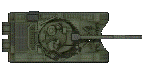
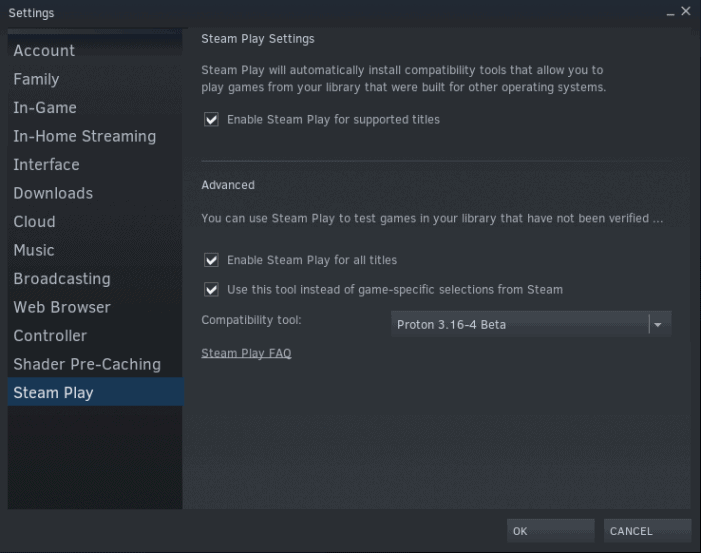
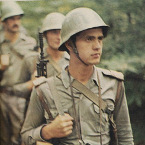
 New Messages
New Messages No New Messages
No New Messages Hot Topic w/ New Messages
Hot Topic w/ New Messages Hot Topic w/o New Messages
Hot Topic w/o New Messages Locked w/ New Messages
Locked w/ New Messages Locked w/o New Messages
Locked w/o New Messages Post New Thread
Post New Thread