offbase
Posts: 29
Joined: 4/11/2005
Status: offline

|
quote:
ORIGINAL: Deride
DirectX uses a library called DirectInput to determine mouse movement speed. We are using this standard library to sample the location of the mouse.
Again, if you are seeing a sluggish mouse, I would assume that you have a lower frame rate -- especially if this just happens during the battle. Other than going to 1024x768x16 and removing shadows, I don't know what else to recommend for better frame performance.
Make sure you have the latest video card drivers for your system. In some cases this may help. You can also increase your mouse sensitivity within the Mouse control panel.
If you go to www.fraps.com, you can download a utility that allows you to view framerates while running games/applications. When running TS:JC, if your framerate drops below 15 or so, you will get sluggish performance.
Deride
************************
Not to sound like a griper, but many of us have that problem, and with 64 mg 3d cards, which the game is advertised as working with. If we meet the requirements set by Matrix, I think we're entitled to assume that the game will run properly when we buy it. I have never encountered so many problems with a game in my life having met or exceeded all of the technical requirements for play. This is rivaling "Darklands" (remember that one?) on the aggravation scale. Not that it's a "bad" game (I think it's great, when you can play it), but I think it was rushed into release and needed more extensive beta testing on a variety of machines. I also think that unless changes are made to lower the amount of video resources used, you need to change your advertized requirements both to require a NVidia5+ chipset or equivalent and/or 128 mg of video memory. This is the only game I have such problems with, I have a hard drive full of newly-released games, including WoW, GGWaW, etc., all of which are pretty graphics-intensive.
PS: I have an AMD 64 chip running under XP, 512 mg ram, and NVidia GeForce 440 64 mg GPU with a 30-day old driver, so there is absolutely NO stating that my machine doesn't meet the advertised system requirements.
< Message edited by offbase -- 4/29/2005 6:47:23 PM >
|
 Printable Version
Printable Version











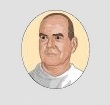

 New Messages
New Messages No New Messages
No New Messages Hot Topic w/ New Messages
Hot Topic w/ New Messages Hot Topic w/o New Messages
Hot Topic w/o New Messages Locked w/ New Messages
Locked w/ New Messages Locked w/o New Messages
Locked w/o New Messages Post New Thread
Post New Thread