Shannon V. OKeets
Posts: 22095
Joined: 5/19/2005
From: Honolulu, Hawaii
Status: offline

|
quote:
ORIGINAL: Alexander Seil
1 - As for captured units, is there any need for a *solution* other than making them show up as a unit fully belonging to the conquering nation? What's the use of knowing that such and such ship was captured from, say, Finland if that has no bearing on its behavior?
2 - To get back to my original point, though, while having different backgrounds for elite and regular units is fine, the limitation to that rule should be that units must be distinguished by nationality using colors alone, as anything else is contrary to common sense and practice in other wargames.
1 - There is a continuous desire for historical verisimilitude. The Commonwealth has naval units from a whole lot of different countries. Rather than make them all apear identical, providing some indication of their provenence makes for a more interesting visual. There is a balance to be maintained here though. If the diversity of colors interferes with playing the game, then it is excessive. I am still seeking to fine tune that balance, and since it is subjective, I am trying to adjust it to suit as many players as I can. As always, success is having the number of players who think it is too much equal the number who think it is too little. Hopefully those are both small numbers.
2 - Color hue, color brightness, color contrast, shape, size, texture, and positioning are the tools for distinguishing one unit from another.
Keeping the position of things the same makes it easy for the player to interpret what the number, letter, icon, or symbol means, so changing the positioning of an element of the unit depiction is sort of off limits.
There aren't enough pixels to do texture very well.
Size is dynamic with zoom but it can be used in relative terms. However, there aren't a lot of pixels to play around with.
Shape is what we have been using to determining unit type for land units (the NATO symbol). It will also be used for air and naval units: fighters, bombers, ATR, naval air, and carrier planes each have a fundamental shape.
Which leaves us primarily with the colors to communicate ownership (original, borrowed, lend leased, controller). Hue is the most striking way to do this but it is invisible to some players. Brightness and contrast are more universally visible.
The banding proposed previously works very nicely too but it is heavy handed. It should be applied only rarely, or else the units on the map would become so diverse that all the meaning of the colors would be lost.
--------------
And so we tweak our way along. Strong emotions on this topic actually hinder progress. I strive for a relaxed open mind when listening to suggestions. Once I have it all decided and coded, then I will harden my position - though the play testers will get another shot at complaining about things and forcing me to recode stuff.
Today I increased the number of bits for unit types from 6 to 7, so instead of an upper limit of 64 unit types I now have 128. The current count is exactly 64 and I need to add new unit types for Cruisers in Flames and Convoys in Flames.
_____________________________
Steve
Perfection is an elusive goal.
|
 Printable Version
Printable Version






 . Japanese units are beautiful, yes they are
. Japanese units are beautiful, yes they are  . I was only arguing for the sake of finding if you could try more red, and you told me that more red than 255 red was not possible
. I was only arguing for the sake of finding if you could try more red, and you told me that more red than 255 red was not possible 
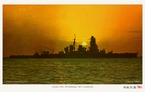

 It reminds me alot of Harpoon2 where you could have multiple screens set up at any resolution displaying whatever data types you want. Very nice indeed!
It reminds me alot of Harpoon2 where you could have multiple screens set up at any resolution displaying whatever data types you want. Very nice indeed!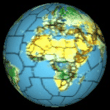








 New Messages
New Messages No New Messages
No New Messages Hot Topic w/ New Messages
Hot Topic w/ New Messages Hot Topic w/o New Messages
Hot Topic w/o New Messages Locked w/ New Messages
Locked w/ New Messages Locked w/o New Messages
Locked w/o New Messages Post New Thread
Post New Thread