FlashfyreSP
Posts: 1193
Joined: 7/6/2002
From: Combat Information Center
Status: offline

|
I'll speak to the graphics end of things:
There are two different 'improvements' to the graphics that have been put in Mod form:
1. The Terrain graphics, which affect how the map looks.
2. The Vehicle/Infantry/Misc icons, which affect how the various units and markers look like.
Now, most of the Terrain graphics are from the SPWW2 version. The basic types, like Summer, Rough, and Desert, have all had their basic Mixed tiles replaced. Other changes are to the Desert Rough, Jungle Rough, Sand Dunes, Green Crops, Plowed Fields, Polder, Marsh, and more.
Also in this group are new building icons, which expand the Rowhouses, Wood and Stone Single-Hex, and Multi-Hex sets. New roads and railroad graphics as well, and even railroad and tramline overlays to change the way those rail lines look. Tracer has done a lot of the building work, and others have added a few things here and there (like a Bamboo Watch Tower for those jungle battles).
The Icon changes are a combination of my and Losqualo's reworking of all the vehicle icons, as well as the infantry changes I did a few years ago. There are also new minefield markers, new ID flags and other non-unit icons that have been changed. With the vehicle icons, many incorrect icons were fixed, and a number of new ones included. There is even a set of 'modified' 8.3 OOBs that only have the Icon Numbers changed where necessary; these OOBs are identical in all other aspects to the vanilla 8.3 OOBs. But the changes in the icon graphics necessitated making some Icon Number changes as well, and so these OOBs are required for full enjoyment of the Vehicle Mod.
With the exception of the OOB change indicated above, all these graphic changes can be used without affecting any PBEM game; some older scenarios/campaigns may have the odd unit that appears incorrect, as the actual SHP file was changed, but those seem to be very few. I've used the Vehicle Icons with Wild Bill's LLRV campaign with no problem.
Hope this helps clear up some of the confusion.
_____________________________
|
 Printable Version
Printable Version
















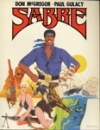
 New Messages
New Messages No New Messages
No New Messages Hot Topic w/ New Messages
Hot Topic w/ New Messages Hot Topic w/o New Messages
Hot Topic w/o New Messages Locked w/ New Messages
Locked w/ New Messages Locked w/o New Messages
Locked w/o New Messages Post New Thread
Post New Thread