Shannon V. OKeets
Posts: 22095
Joined: 5/19/2005
From: Honolulu, Hawaii
Status: offline

|
quote:
ORIGINAL: mlees
I like the idea of moddable player interface configurations. (CWiF had a player associated system, but seemed to contribute to game instability.)
In regards to whether they should be associated by player or major power I have no preference. However, if you give the players the ability to "save" different configs, then they can make different setups for the countries under their control (with the ability to name these saved config files for ease of recall).
Also, is there a toggle to "lock" the configuration? Many games are now coming with configurable UI's, and after spending ten minutes grooming a display, I get annoyed at myself when I misclick and goof up the displays. For the love of all that is holy (and my blood pressure), "lockable" displays! (Pleading deliberately overplayed for sheer self-entertainment value only.)
I am getting a slightly better picture of this now.
CWIF used the word configuration for defining which forms were saved and their position on the screen. Configuration is a fine word but it has been usurped by many other applications and using it can interfere with communication because of all the baggage associated with the other definitions. So, I am going to use the phrase "MWIF layout" instead. To me MWIF layout describes what forms appear on the screen, their size and position.
Typically, there will be:
(1) A Main form which has the priamry menu bar at the top. Closing the main form closes the application, though the player is asked to confirm before the program goes away.
(2) A Detailed map which is used for moving units around and which serves as the primary form for playing the game.
(3) A Global map which is kept in the background but can be brought to the foreground with a single keystroke. It is used for quick navigation around the world. The detailed map is linked to the global map so changing the cursor position on one automatically changes it on the other.
(4) An Informtaion bar that displays the turn, current hex number, and other details about what is currently happening.
(5) A Tool bar which contains toggles for the detailed map and a host of other items that facilitate playing the game.
(6) Additional Detailed maps. Only one of the detailed maps is linked to the global map at any one time. All the detailed maps are equal as far as the program is concerned, but just one of them is linked to the global map (which one can be changed whenever desired).
(7) Other information forms.
---
I am thinking in terms of one or more default MWIF layouts being associated with a player's name. By necessity, these will be somewhat generic since they could be applied to all major powers. However, the default layout will get the number of forms, their position, and their size correct for how you like to play the game. Some of the details may be off somewhat since one-size-fits-all is unlikely to work given the diversity of the major powers. The player can invoke a default layout whenever he so desires and apply it to all the major powers (say when starting a new game) or to only the current major power (when you want a fresh start on the MWIF layout during the middle of a game).
In addition, there are country specific layouts associated with the player + country. One of these is current for each major power when playing the game. I see these as having country specific map characteristics: portion of map in view, zoom level (1-8), unit/counter resolution (high/medium/low), toggle switches, etcetera. The reason I say there may be several is that the USA player might want: East Coast USA, West Coast USA, Western Europe, North Africa, Central Pacific, and even more different layouts at his fingertips.
There is overlap here with a design feature that was discussed months ago, and to which I am still committed: Saved Map Views. By saved map views I mean the ability to associate a name with a particular detailed map view. A list of all the named views which have been saved will appear on the screen and can be clicked on for instant transformation of the current detailed map. My purpose here is to reduce my own frustration when playing the game. As the German, I want to be able to jump about and analyze portions of my position every impulse. It is tedious to keep scrolling the map from north to south in Russia and then going back to the homeland to check on any mischief that the British have gotten up to. How sweet it would be to simply have a single mouse click restore the same map view I was using last impulse/turn.
The overlap between MWIF layouts and Saved Map Views should be obvious, so I will only mention how they are different. Layouts apply to all the forms on a screen. Saved Map Views apply to only a single detailed map.
In summary, I see the player having:
MWIF Layouts: default(s)/generic(s) for each player and major power specific (multiple possible) for each player.
Saved Map Views: as many as your little heart desires (no extra charge).
---
I have gone into a lot of detail here because I am presently writing the code for these - replacing the CWIF code for configurations. Crucial for that task is defining what data will be stored when and where. If you have any comments on any of the above, now is the time to tell me about them.
< Message edited by Shannon V. OKeets -- 4/19/2006 8:16:23 PM >
_____________________________
Steve
Perfection is an elusive goal.
|
 Printable Version
Printable Version
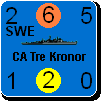








 . Thanks for sharing.
. Thanks for sharing. 




 New Messages
New Messages No New Messages
No New Messages Hot Topic w/ New Messages
Hot Topic w/ New Messages Hot Topic w/o New Messages
Hot Topic w/o New Messages Locked w/ New Messages
Locked w/ New Messages Locked w/o New Messages
Locked w/o New Messages Post New Thread
Post New Thread