Shannon V. OKeets
Posts: 22095
Joined: 5/19/2005
From: Honolulu, Hawaii
Status: offline

|
I am trying to flesh out what the tutorials will look like and would appreciate your opinion on the following discussion about the first 2 tutorials. Now there are a total of 17 tutorials, so please focus on the topics that have been identified for these 2. We’ll get to all the other stuff later.
What I am after is something that is interesting to view, communicates information well, doesn’t belabor the obvious, and doesn’t require a lot of the player’s time. Traditionally, tutorials fail abysmally in all 4 of these areas.
The introductory scenarios are in the form of look and see, with very few options for the player to affect the presentation. The second set of tutorials, the interactive ones, will give the player much more control and the ability to explore by manipulating units and making decisions.
Here are the design specifications for the first 2 tutorials:
Tutorial #1 Countries
Countries are described in the first tutorial with the distinction between major powers, minor countries, territories, and regional areas within countries explained and demonstrated. For example, the USSR is a major power, Rumania is a minor country, and Bessarabia is a regional area within Rumania. Hawaii is a territory held by the USA at the start of the war. Within each country the objective hexes can be identified (e.g., London) and then expanded to include those not within a major power’s country proper (e.g., Gibraltar).
Tutorial #2 Map
For the map, the following items need to be displayed on screen and explained:
∙ terrain in a hex
∙ terrain in a hexside: river, canal, straits, and all sea, alpine, and lake hexsides
∙ coastal hexes versus invasion hexes
∙ sea areas
∙ rail lines
∙ cities and ports (can be iced in and/or damaged)
∙ factories and resources - both oil and regular (can be damaged or destroyed)
For #1, the countries tutorial, I envision a screen presentation that has maps on the left and text on the right. The map will be roughly square, so the column of text will be narrow. The opening view will be of southern England, including London. The text would describe the victory hexes present: London and Birmingham.
The second map would show all of Great Britain and remark on Ireland being an independent country. From there we go to France and the Lowlands which gives the opportunity to describe how the Rhineland is a distinct area and so is Vichy France. The former is only for historical interest while the later plays an important part in most of the scenarios. Victory cities are most often capitals (e.g., Paris, Amsterdam), but not always (e.g., Antwerp).
I see this tutorial going to each major power in the game and discussing the victory cities the major power controls at the start of the Global War scenario. There will be screen shots of Berlin, Washington, Tokyo, Chungking, Delhi, Rome, Canberra, Cape Town, etc.. Accompanying each map will be a paragraph (or two) of text. Additional special hot spots to cover are Rumania, Finland, and Poland because of the border claims that are possible there.
In summary, tutorial #1 has a very modest goal, which is to give the players some familiarity with the major powers, objective hexes, and minor countries and territories that were important during WW II.
The second tutorial goes into terrain with a vengeance. I want to start with no units visible at all and gradually start adding them to explain the effects that terrain has on movement and combat. The sea areas need to be explained in detail for the way they affect play in WIF is unique.
In order to keep the player reading ahead, I want to introduce elements (like the units) without explaining them. Instead, I’ll state that all the different unit types are discussed in tutorials 3, 4, and 5. The first scenario does this too, because the player will be seeing all the terrain and map icons and wondering what they all mean. There will be a note in tutorial #1 that says the terrain is covered in scenario #2. My idea is to keep the player reading the tutorials, by intentionally leaving some of his questions to be answered in future tutorials.
During these first 2 tutorials the player is primarily passive. However, I believe that if we choose the screen shots well and keep the text fairly brief, we can make them interesting to read, informative, and rather quick to go through. If we also avoid belaboring the obvious, we will have satisfied the 4 goals I set at the beginning of this post.
Comments, criticisms, suggestions?
_____________________________
Steve
Perfection is an elusive goal.
|
 Printable Version
Printable Version







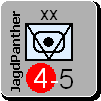




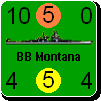
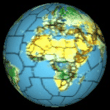





 and that has never been the case before. Keep it up.
and that has never been the case before. Keep it up.  New Messages
New Messages No New Messages
No New Messages Hot Topic w/ New Messages
Hot Topic w/ New Messages Hot Topic w/o New Messages
Hot Topic w/o New Messages Locked w/ New Messages
Locked w/ New Messages Locked w/o New Messages
Locked w/o New Messages Post New Thread
Post New Thread