dtravel
Posts: 4533
Joined: 7/7/2004
Status: offline

|
quote:
ORIGINAL: veji1
quote:
ORIGINAL: dtravel
Right-click on the shortcut, select "Properties", change the Target field to: "C:\Matrix Games\War in the Pacific\War in the Pacific.exe -w" with the quotes.
If you installed the game to a different directory, then change the directory above accordingly.
The -w does NOT work when applied to the default shortcut that is created by the installation program. That shortcut starts a different, "launcher" program, not the actual game executable which is what the -w parameter must be applied to.
So I delete the shortcut I have on my desktop, create a new one from the executable, on my desktop, and then do the properties mod... Did I get it right ? I'll try that tonight...
Thanks.
Deleting the old shortcut isn't a requirement, just something that most of us "old-timers" do.
_____________________________
This game does not have a learning curve. It has a learning cliff. "Bomb early, bomb often, bomb everything." - Niceguy Any bugs I report are always straight stock games.  |
 Printable Version
Printable Version











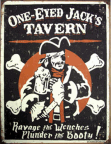






 New Messages
New Messages No New Messages
No New Messages Hot Topic w/ New Messages
Hot Topic w/ New Messages Hot Topic w/o New Messages
Hot Topic w/o New Messages Locked w/ New Messages
Locked w/ New Messages Locked w/o New Messages
Locked w/o New Messages Post New Thread
Post New Thread