Queeg
Posts: 495
Joined: 6/23/2005
Status: offline

|
quote:
ORIGINAL: ericbabe
I definitely want to fix this. My guess about it being machine specific: it may be related to some Windows setting, since it seems to be that the Windows timer message is being shunted off somewhere it shouldn't be. Since the keyboard is still responding, I could do a stupid fix by having a key that just grabs the timer and directs it back to the right Window. The game timer is paused when users do certain things, and users are apparently able to do something that pauses the timer, and then either the timer isn't starting back up or else it's been redirected somewhere useless. Even if I can't nail down where the problem is at, I may be able to fix it anyway by adding some sort of verify timer code. The hard part is, since I don't know how to reproduce this yet, I won't really know whether a fix has worked or not.
I played for several hours tonight on two different machines with very different results. So maybe my observations will help:
1. I had numerous scroll freezes on my AMD machine but only one on my Intel machine. The AMD machine: AMD 64 4000+, 2GB RAM, ATI Radeon X1800 with latest Omega drivers, Windows XP Pro. Intel machine: 2.16 CoreDuo, 2GB RAM, ATI Mobility Radeon X1600 with latest Omega drivers, Windows XP Pro. So the machines are essentially similar except for the CPU chipset.
2. The freezes on the AMD machine happened quickly (within 10 minutes) and under a variety of circumstances - so frequently that I could not detect a pattern.
3. The one freeze on my Intel machine occurred in a very specific and repeatable sequence: when trying to right-click a second container while the first container was still open. (Specifically, trying to move generals from James by right-clicking on the ANV without first closing the general container. When I reloaded and made sure to close the container first, everything worked fine.)
So, could the AMD processor somehow be the main problem? Perhaps it would help if folks with the problem posted their specs.
Great game by the way!
|
 Printable Version
Printable Version






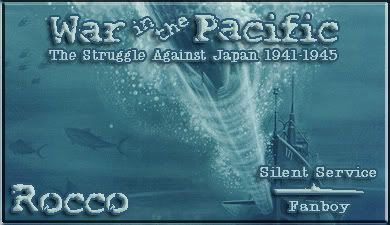
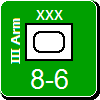

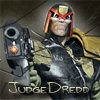

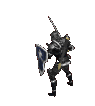










 New Messages
New Messages No New Messages
No New Messages Hot Topic w/ New Messages
Hot Topic w/ New Messages Hot Topic w/o New Messages
Hot Topic w/o New Messages Locked w/ New Messages
Locked w/ New Messages Locked w/o New Messages
Locked w/o New Messages Post New Thread
Post New Thread