Incy
Posts: 336
Joined: 10/25/2003
Status: offline

|
It's the weather in the hex (and not in the seazone) that matters for invasions and shore bombardment.
You can have an invasion fleet in a blizzard seazone, but still unload + shore bombard into a non-blizzard weather hex adjacent to (or inside!) that seazone.
The weather in the seazone is ONLY used for modifying naval combats. As long as the search boxes are inside the correct weather zone I think there will not be any confusion. Any unit doing something will always be inside the right weather zone!!
On the other hand, I think not being able to read/understand national borders/weather borders/seazone borders properly without a lot of knowledge about how the various borders switch color all the time might be VERY confusing to newbies.
btw, I don't think you should use straight lines, but hoped you could be able to lay out the weather boundary (mostly) along other hexsides than those with sea borders. It would make for a whole lot less weather boundary clutter on the map, because there would be no more "weather islands" like seen in the baltic, pacific, etc. I do not understand how it can lead to misunderstanding.
Incy
quote:
ORIGINAL: Shannon V. OKeets
quote:
ORIGINAL: Incy
I tend to agree with Froonp on this one.
But how about redoing the wether zoning in oceans a bit?
If the weather zones can be drawn a bit more "natural", rather than follow seazone boundaries, I think it would look a lot better.
For sea zones, instead of following the circumference of a seazone, the weather zones could go throgh/across the sea zone. But the weather of a seazone would always be the part of the zone where the seabox was located.
Example 1, Baltic:
Weather boundary would cross straight from south of stockholm across to Estonia, taking care to put all the search boxes in the temperate zone.
Example 2, Solomons sea:
Weather boundary goes further east & south, so no island are in the "wrong" weather zone
Example 3, Bismarch + South China seas:
Weather boundary goes roughly straight eastwards from (a hex south of) Singapore through these 2 sea areas
I think some of the changes you propose here would change game play. Or at least make it more likely for the players to become confused. Shore bombardment and invasions depend on the weather in the sea area. If an all sea hex is adjacent to a coastal hex but the weather boundary is drawn such that the all sea hex is in a different weather zone from the rest of the sea area, which weather zone applies isn't obvious. By the rules, it is determined by where the sea boxes are located (I believe). but having the immediately adjacent all sea hex clearly placed in a different weather zone will make that more difficult for the players to see/understand/accept.
I looked at drawing the sea area boundaries as straight lines (as in the WIF FE paper maps) but that is tricky to do, especially because the location of the center dots in the all sea hexes has to be perfect in every instance - because the placement of the center dots determines the movement cost for air units to fly into sea areas.
|
 Printable Version
Printable Version







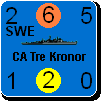



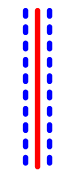 [/image]
[/image]











 New Messages
New Messages No New Messages
No New Messages Hot Topic w/ New Messages
Hot Topic w/ New Messages Hot Topic w/o New Messages
Hot Topic w/o New Messages Locked w/ New Messages
Locked w/ New Messages Locked w/o New Messages
Locked w/o New Messages Post New Thread
Post New Thread