Temple
Posts: 529
Joined: 7/31/2002
Status: offline

|
quote:
ORIGINAL: junk2drive
If you are still around, try talking to Chris at NWS. Maybe he can help or work something out. I haven't seen yours on ebay yet.
I play all my games with the sound OFF. Does anyone know if this will stop the looping problem? (Before I buy this game)
I read somewhere that Helos cannot climb slopes. True?
When I had the looping I turned the sound off via the menu option and of course, no more sound looping  . Since the sounds are on the hard drive and read into RAM I couldn't say absolutely that the CPU wasn't still trying to play the sound, but I didn't notice any slowdown or hesitation. Actually, I'm pretty sure that turning off the sound effects in the option menu *would* prevent the processor from playing the sound. I tested this and turning off the sound effects option does kill all sound. . Since the sounds are on the hard drive and read into RAM I couldn't say absolutely that the CPU wasn't still trying to play the sound, but I didn't notice any slowdown or hesitation. Actually, I'm pretty sure that turning off the sound effects in the option menu *would* prevent the processor from playing the sound. I tested this and turning off the sound effects option does kill all sound.
Helos can climb slopes, I just tested it in fact. Be aware that I am using the latest fan-generated mod set for Divided Ground. I installed per the instructions on this site, which is the Vietnam mod for Divided Ground but also provides instructions on how to update DG as a separate installation to a version 2.0 which apparently is the latest and greatest DG mod version. It adds the USSR, France, Britain and the USA, and also generic Islamic and Muslim forces. Time periods for these OOBs range from 1948 to 1999 for the new nations, the original nations OOBs still only apparently support the four Arab-Israeli conflict dates.
I still occasionally have sound looping problems in DG, even after turning down sound hardware acceleration which fixed most of the problem. I just save, leave DG and then restart it and that seems to cure it each time.
|
 Printable Version
Printable Version





 . Only thing I can suggest is to go post over at the
. Only thing I can suggest is to go post over at the 

 . Since the sounds are on the hard drive and read into RAM I couldn't say absolutely that the CPU wasn't still trying to play the sound, but I didn't notice any slowdown or hesitation. Actually, I'm pretty sure that turning off the sound effects in the option menu *would* prevent the processor from playing the sound. I tested this and turning off the sound effects option does kill all sound.
. Since the sounds are on the hard drive and read into RAM I couldn't say absolutely that the CPU wasn't still trying to play the sound, but I didn't notice any slowdown or hesitation. Actually, I'm pretty sure that turning off the sound effects in the option menu *would* prevent the processor from playing the sound. I tested this and turning off the sound effects option does kill all sound. 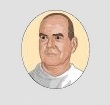
 New Messages
New Messages No New Messages
No New Messages Hot Topic w/ New Messages
Hot Topic w/ New Messages Hot Topic w/o New Messages
Hot Topic w/o New Messages Locked w/ New Messages
Locked w/ New Messages Locked w/o New Messages
Locked w/o New Messages Post New Thread
Post New Thread