RD_Roach
Posts: 289
Joined: 2/15/2007
Status: offline

|
quote:
ORIGINAL: jukofyork
Does anybody have any ideas on setting up routers to work with CC3/COI? I've tried BHQ hosting, BHQ joining, MMCOI, dirrect join using other's IP, dirrect join to me using my IP, etc and no luck.
I have a dual-WAN router which complicates things and I can't just add my machine into the DMZ, but what I've tried so far:
1. I have opened all the necessary ports (including 6073 UDP which I isn't mentioned in the manuals, but was listed here: http://support.microsoft.com/default.aspx?scid=KB;en-us;q240429)
2. I've tried disconnecting one of the WAN inputs to get the router to work more like a normal router.
3. Tried without any local firewall.
The only thing that has worked so far is bypassing the router and connecting dirrectly. This is OK for testing, but I can't play like that...
Any ideas?
Juk :)
If you turn off your router(via DMZ) and try to run the game,you will atleast find out if its a router problem. If it still doesnt run,then you have other issues.
This has been a issue for me ever since i installed a modem/router.At first i couldnt even join a game using the games TCP.The reason was i had to many firewalls running,Windows and Nortons on one PC,and Windows and McaFee on my other. I found out that i needed to turn these firewalls off,as information was passing through 3 firewalls before it was transferred to others or vice versa,in short,it was causeing major lag.Once i turned them off,i was able to join a game. Now my Router is the only firewall i have running.
Some Router,s require you to write port#s twice for each port# once under TCP and once for UDP,some Routers have a drop down box allowing you to do both TCP/UDP under one line.Both TCP/UDP need to be writen.
Running a Modem/Router,with 2 or more PC,s( Iam running 2) This can create more problems if not set up properly. When you have a Router,it sets up a internal IP # for each PC you have connected to it,when opening the ports #(the ones above) you must make sure you select the proper IP# in the *redirection* line in the Port manager(this is found in same place you add port#) For example, my 2 internal IP#s are 192.168.2.10 and 192.168.2.11 I play CC on my older PC,the first IP# is for my older PC,the other is for my new PC. I had the proper ports opened,but i had the wrong IP# in the redirection box,once i changed the redirection to 192.168.2.10,i was able to play as either the joiner or host.
This internal IP# 192.168.2.10(insert your IP#),will show up as the IP# you need to send to your opponent,when playing the ingame multiplayer TCP,this however is not the IP# you need to use,you need to use your external IP#.This can be found in your Router under Devices,My external IP# is 74.13.52.240.The Router calls this the WAN IP.
Hope this Helps.
|
 Printable Version
Printable Version

















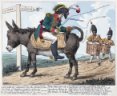





 New Messages
New Messages No New Messages
No New Messages Hot Topic w/ New Messages
Hot Topic w/ New Messages Hot Topic w/o New Messages
Hot Topic w/o New Messages Locked w/ New Messages
Locked w/ New Messages Locked w/o New Messages
Locked w/o New Messages Post New Thread
Post New Thread