MarcA
Posts: 1181
Joined: 3/2/2005
From: England
Status: offline

|
This is what you are missing
1. Editable equipment database files. These are standard Bio-Ed compatible files that have been renamed to have an .eqp file extension. They are handled the same as custom graphics and strings, and the same search algorithm is used. They are NOT saved with the scenario, but TOAW III does validate that you have the same files. If you wish to play against another player with an edited equipment database, then you'll both have to have identical equipment and graphics files installed. You will get a warning if you load a new or saved game file without the proper equipment file also being loaded. If it's a PBEM save game, you will not be able to continue, and the program will exit. Two of the scenarios included with the 3.1.0.9 patch used edited databases. They are Poland 1939, by Ben Turner, and Waterloo 1815, by Bob Cross.
2. See the Bio-Ed “How to” document, by Bob Cross, for information on obtaining the Bio-Ed program and on its use. This patch will create a Windows Start Menu item, under The Operational Art of War III >>> Documentation, for this tutorial.
3. A bug left over from earlier versions of TOAW where saving the game, exiting and resuming, would cause the attack timer to be set one tactical round earlier was squashed. This could conceivably allow attacks to be made without incrementing the number of tactical rounds used. Now, all series of attacks will take at least one tactical round to resolve.
4. Eliminated a critical bug left over from earlier versions of TOAW, where moving airmobile forces onto enemy stacks allowed a possibility of the owning player cheating by giving him full control of all enemy units on the board. This cheat allowed the moving player to change deployment states, loss tolerances, breakdown, and disband his opponent’s units at will.
5. Instituted a new serial number check by Matrix Games. Only valid serial numbers will be able to be patched. Known pirated copies are blacklisted. If you are using a pirated copy, get a life, some morals, and buy your own, legal copy.
6. Elmer’s warnings about fixing events, is itself now fixed. He shouldn’t be screwing up any events any more. The warnings now only appear when loading Opart100 scenarios. If you have a game in progress that has had a problem with improper Withdraw Army events, keep your saved games, then please post a detailed request thread in the Matrix Games TOAW III Support forum, at http://www.matrixgames.com/forums/tt.asp?forumid=290 and we should be able to individually correct the problem from one of your previous save files.
7. F4/F5 will now export/import the entire armies, along with formation, units, and objectives. The format is now in XML. This means that an XML editor is now necessary to edit the exported files. Designers can obtain XMLPad Pro (it's totally free) at the following site: http://www.freewarefiles.com/program_4_50_11470.html
8. Displayed Bombardment Range (DBR): This new feature will allow the “I” key, or Unit Visibility button in the Control Panel, to display the bombardment ranges of your support units. This command now toggles between showing no units, units but no DBR, the current unit’s DBR, and all units DBR’s. Only the DBR’s for friendly units will be shown. On the main map, all non-air, ranged units should display the radius of their maximum range in one of three colors. In order of visibility, they are:
White = Unit currently selected.
Black = A unit that is set to attack/bombard, or is in any support deployment mode (D, E, F, L, or T), or has no remaining Movement Points (MP’s).
Red = A unit that has MP’s remaining, is not set to attack, and is not in any support deployment mode.
The DBR of air units is shown on the micro map, along with the effective radii of AA units. These are both displayed in blue.
9. When doing a VCR playback, right clicking on the single step button instead does a backspace. Because this has to do a rewind first, there may be some flashing. This will be improved in later releases.
10. You can now display documents from the Scenario Briefing screen. This allows players to easily bring up the associated documents after they’ve already started the scenario. Displayed documents now include PowerPoint (PPT) files.
11. ExperimentalAIP1 and ExperimentalAIP2 flags have been added. We recommend playing with these both set to Y in Opart 3.ini. If you have any problems with the scenario play, then set them to 'N'. Preliminary tests showed that setting this flag increases the strength of 'Elmer's' play, but we haven't had time to rigorously test them. Your feedback is welcome.
12. Better path finding. The game should now do a better job of getting from point A to point B. This also makes scenarios like Attu play better against the PO.
13. The ScenarioPic-template.psd file described in the Scenario BMP Editor Manual, and missing from the initial release has been included and is installed into the Graphics folder.
14. Automatic Bookkeeping Phase speeded up.
15. Re-organized the map-editing menu to move the fill to border option away from the section it was in.
16. The spare equipment slots now are available in the editor.
17. Simple Map Import/Export (partial maps). You can edit the file to change the “Offset”, being defined as the offset from min of the starting position of the map that's being imported. It’s recommended to use even steps (2,4,6,8) for the X and Y axes to avoid artifacts. Min and max define the map size of the area to import.
18. The Air Staff assistant has been improved, it also now sets up before the round so you can adjust the setup after.
19. F9 now saves a file called “auto.sav” in the Saves directory.
20. PO enhancement: Independent orders should now work better. They have the effect of splitting the work of the support unit between up to three closest tracks depending on how much they've advanced on them. This should have the effect that in the early rounds, they will be spread out, but will eventually fasten on one or two tracks.
Independent orders also tell Naval units to follow the Naval Objective tracks.
Independent orders also tell AA on airfields to stand fast, though it will abandon this order if threatened.
21. Elmer should do a better job of not needlessly shifting forces about.
22. Elmer should do a slightly better job of planning assaults.
23. Elmer should now surround individual units more often.
24. Elmer should use the enhanced Air Staff.
25. Elmer should now try to form fleets with the Navy, and do a better job of staying offshore when bombarding.
26. Elmer will now put bridging engineers adjacent to enemy units to allow them to assault.
27. Elmer should now land at non-port hexes if an objective is adjacent to a shoreline, along with other minor improvements for amphibious operations.
28. Rail transported units should stop at the closest secure objective, and not run right up to the front lines. This is defined as the one that doesn't have any enemy units behind it. This will sometimes put them adjacent, but usually works.
29. Fixed crash bug from too many characters displayed in the microview.
30. Fixed bug where destroyed units weren’t withdrawn from Withdraw Unit/Army events, and would later reconstitute.
31. Fixed bug where too many characters in a string for the hex description would cause the game to crash.
32. Fixed bug where if you managed to get too many units in a hex, it would cause the program to crash when doing group operations. We’re not sure how that happened, but it now only allows you to select the first 9 units in a hex with group operations.
33. Fixed bug where changing ownership by local patrols (hex conversion during the ABP) would cause an event supposed to be triggered by ownership change to not fire.
34. Fixed a bug where you would lose the custom graphics from the display in the editor when editing a scenario.
35. Fixed a bug where the PO Player 2 Activate event was not firing reliably.
36. Fixed a bug where automatic entrenchment was not working in PBEM games.
37. Internal enhancement: Version number of EXE separate from string version.
38. Added seventeen new or newly revised scenarios by the following designers:
< Message edited by mantill -- 3/2/2007 10:22:45 AM >
|
 Printable Version
Printable Version











 downloading it now.
downloading it now.


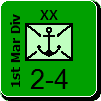







 New Messages
New Messages No New Messages
No New Messages Hot Topic w/ New Messages
Hot Topic w/ New Messages Hot Topic w/o New Messages
Hot Topic w/o New Messages Locked w/ New Messages
Locked w/ New Messages Locked w/o New Messages
Locked w/o New Messages Post New Thread
Post New Thread