bendog
Posts: 4
Joined: 6/3/2006
Status: offline

|
Thanks for the advice on mpex. However, while the game loads, my cpu is running "hot." It's an AMD dual core. But the fan comes on and eventually the thing shuts down. I realize AMDs are hotter, but still this seems pretty extreme. I thought the thing was going to blow with the free game version, as the box actually emiited noxious fumes, and with the Martix version it still shuts down to rest for 30 minutes or so. It's a hewlett packard pavillion, which I bought at Christmas to essentially serve the wife and daughter's laptops, so this is the first game I've tried to load. Any ideas? Thanks.
I should have added, the OS is Vista, but it has 3gigs of RAM, so I'm not sure this is a problem.
One thing I hate about HP machines is they come with so much crap running in the background ... update this, help you with that. Is there a way to sort of make a boot disk so as to minimize what the machine is doing and to maximize system capapbility, or could there be something else I can do?
< Message edited by bendog -- 5/10/2009 1:31:30 PM >
|
 Printable Version
Printable Version











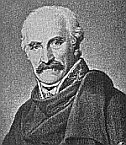







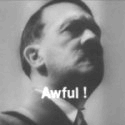


 New Messages
New Messages No New Messages
No New Messages Hot Topic w/ New Messages
Hot Topic w/ New Messages Hot Topic w/o New Messages
Hot Topic w/o New Messages Locked w/ New Messages
Locked w/ New Messages Locked w/o New Messages
Locked w/o New Messages Post New Thread
Post New Thread