WhoCares
Posts: 653
Joined: 7/6/2004
Status: offline

|
quote:
ORIGINAL: Woos
...
Cluster files from Martti and FeurerKrieg included.
It seems you have left them out when you updated the the file. Or I am blind, but as I use my own copies it doesn't matter (to me) anyway 
...
A few notes on how to upgrade:
This also crushed USSAmericas bug (got hit by it as well)
...
The zip file contains updated SWT and hsqldb libraries, so please agree to overwriting all *.dll and *.jar files in the witpDecoder directory. You do not have to agree to overwrite witpdecoder.bat (as that would overwrite your password).
If the .bat file is not overwritten one would have to change the referenced .jar file (from witpdecoder3c.jar to witpdecoder2.jar), no?!
@WhoCares:
>However, it seems the subs are not included in this feature.
>Was this an intentional omission?!
Yes, but it can be changed at database initialization time. Read the updated documentation or simply change the ships4history.csv file.
For who is interested some other interesting ship classes: SS - 13, ML - 14, DM - 17, SC - 28, TK - 30, AVD - 40, AGC - 44, AGP 46, MLE - 47)
...
Very nice update!
Edit: The full list of the ship classes and their reference number can be found in the WITPtabs.csv, so I changed my list above to some of the more useful ones (and no, I have no special affection to mine warfare  )... )...
< Message edited by WhoCares -- 4/30/2007 12:03:04 PM >
|
 Printable Version
Printable Version











 )...
)...
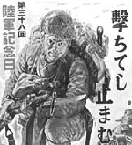

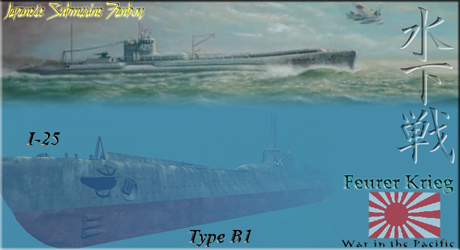



 .
.















 New Messages
New Messages No New Messages
No New Messages Hot Topic w/ New Messages
Hot Topic w/ New Messages Hot Topic w/o New Messages
Hot Topic w/o New Messages Locked w/ New Messages
Locked w/ New Messages Locked w/o New Messages
Locked w/o New Messages Post New Thread
Post New Thread