Arkady
Posts: 1262
Joined: 5/31/2002
From: 27th Penal Battalion
Status: offline

|
! NEW !
UPDATE - 2.01.1
https://sites.google.com/site/jtcsunitviewer
March 9th 2014
- Added validation for wrong icon files
- Unit picture box (unit photo) supports larger images
- Tool version displayed as part of utility title bar
! NEW !
2.00.1
January 29th 2014
- Update to conform with new JTCS Patch 2.0
- Wider screen to allow display of ful unit name sin nation's unit list
- Icon index numbers displayed
1.04.3
November 7th 2011
- Indication of nation allegiance (Axis/Allies) upon selection
- Minor bug fixes
- Sound library upgrade
- Code enhancement for future upgrades
November 18th, 2013
Compatability tested - Windows 8 and Windows 8.1 (32 and 64 bits versions)
October 9th, 2010
Should work on both 32bit and 64bit versions of Windows (XP, Vista and 7)
3D icon file name is now displayed as a tooltip when you hover mouse over icon.
July 4th, 2008
JTCS Unit Viewer is patch 1.04 compliant
3D icon file name is now displayed as a tooltip when you hover mouse over icon.
There was some talks about unit viewer for Campaign Series.
As PLTNDATA.HLP and WPNDATA.HLP files in current game are obsolete, its hard to find stats for all units. And in the game viewer (F2 key) is limited only to your side.
So I made Unit Viewer for John Tiller's Campaign Series.
All data are read dynamically from game directory and they are always up to date.
Installation and usage is very simple, see below
Installation
------------
Step 1: Download - http://sites.google.com/site/jtcsunitviewer/
Step 2: Unzip archive to destination by your choice (three files in zip archive, keep them together)
Step 3: Run JTCS_UnitViewer.exe
Enjoy It!
Requirements
------------
- John Tiller's Campaign Series properly installed on your machine
- .NET Framework 2.0 or better (if you are not sure about this just run the viewer and if you receive error message you'll need download and install .NET Framework from Microsoft. It is free, size is 22.4 MB - http://www.microsoft.com/downloads/details.aspx?FamilyID=0856eacb-4362-4b0d-8edd-aab15c5e04f5)
Work with viewer
----------------
After start you se only one combo box, select game (EF, WF, or RS) - Change Path button allows you select different path if you have more than one version installed. Selected Path is stored and program use it next time
Now you have another choice, you can select nation (list depends on platoonXX.obx files in game directory)
If you pick a nation, list with all available platoons/units appear, now just click unit in the list and you will see all details about the unit.
Additional you can see game counters with NATO symbol and Graphical icon , 3d graphic for unit (you can rotate unit, display base for better visibility and switch to alternative camo if available).
Full description from unittext.txt is on screen and you can open weapons chart too.
Movement and weapons sound can be played for each unit.
Some values for units (different background color in table) are explained in tool tip if you hover your mouse over this value (Targeting, Indirect Fire, Digging, Carry/Tow, Unit Type)
If you pick Weapons Chart, new window shows you chart for attack values against hard and soft target. Table with all values is displayed below the chart.
You can assign up to four units for comparison with Compare/Remove button. If one or more units are selected then new tab appear and you will find comparison tables there.
Additionally, you cna save this comparison to PDF file for future use.
Selected game can be directly launched from the utility - press "Play Game" button
Issues
------
If you encounter any problem with JTCS Unitviewer, cotact me with description and I'll help you.
- no 3D graphic displayed for some units: corresponding bmp files are missing, report to Matrix Games
- no unit picture available: corresponding picture files are missing, report to Matrix Games
- no unit text displayed: corresponding entry in unittext.txt is missing, report to Matrix Games
- 2D graphic not aligned: bitmaps in icons2d files are not centered in the grid, report to Matrix Games
- not corresponding sound files: my fault  , I'm not sure how exactly are data from obx files tied to weapon and movement sound files. , I'm not sure how exactly are data from obx files tied to weapon and movement sound files.
I hope that someone find this utility useful
Arkady
< Message edited by Jason Petho -- 6/5/2014 11:23:21 PM >
_____________________________
|
 Printable Version
Printable Version

 , I'm not sure how exactly are data from obx files tied to weapon and movement sound files.
, I'm not sure how exactly are data from obx files tied to weapon and movement sound files. 












 )
) 

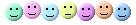

 New Messages
New Messages No New Messages
No New Messages Hot Topic w/ New Messages
Hot Topic w/ New Messages Hot Topic w/o New Messages
Hot Topic w/o New Messages Locked w/ New Messages
Locked w/ New Messages Locked w/o New Messages
Locked w/o New Messages Post New Thread
Post New Thread