ASLifer
Posts: 45
Joined: 5/10/2005
Status: offline

|
Ummm, I still don't get it :
When I downloaded Editor X, I created a folder in My Docs called WitPEditorX. I went to folder, file was a zip file, I unzipped and extracted files to same folder and there were 6 items in the folder, 3 were different readme's and the other three were, The red boardered sign with the red dot, that I rightclicked and made shortcut to desktop with, the GdiPlus.dll file, which I apparently don't need because I'm running windows XP and already have it? And the third file is the WitpEditorX.exe.manifest file. I haven't done anything with any of it, except make the shortcut. Since everything is still in my original folder that I downloaded the zip file to, and the only thing I've done is make a shortcut to desktop, how is it going to interact with the scenario files? I figure something has to go somewhere to make it work. I read the usage in the Quickstart I'm not sure I understand what edit controls he's talking about, when I open Editor there are no scenario files from game to open, and it won't let me rightclick any of those tabs. lol, I know this is gonna be something really simple that I've overlooked, or am overlooking, so plz be patient, eventually the light will come on, and all will be right in the world again...
Thanks for the continued help
ASLifer 
_____________________________
"You see what you wanna see, And you hear what you wanna hear."
Harry Nilsson "The Point"
|
 Printable Version
Printable Version










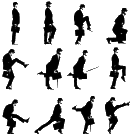

 New Messages
New Messages No New Messages
No New Messages Hot Topic w/ New Messages
Hot Topic w/ New Messages Hot Topic w/o New Messages
Hot Topic w/o New Messages Locked w/ New Messages
Locked w/ New Messages Locked w/o New Messages
Locked w/o New Messages Post New Thread
Post New Thread