jwilkerson
Posts: 10525
Joined: 9/15/2002
From: Kansas
Status: offline

|
quote:
ORIGINAL: VSWG
1. Never fight a land war in Asia.
OK, Sorry...  Lets start again... Lets start again...
Compiled from the support forum (copy&paste):
Fatal Error 100: Avoid installing 2 versions of WitP at the same time. Instead, install once and copy the game into another folder for a second install.
Fatal Error 177: Re-install the game.
Fatal Error 200: Corrupted files. Reinstall from original media and reapply all patches.
Fatal Error 300: Serial number issue.
Fatal Error 700-800: Reinstall the game.
Fatal Error 771: Missing registry keys / Your Windows registry entries are probably not right; if you have installed Windows, then you most likely lost your WITP registry settings / you either do not have permission to read your own registry - stop playing at work - or you copied the install to another machine and forgot to export/import the registry. Unless you have backed them (registry) up, you will need to re-install WITP. / I did a clean re-install of 1.00 + 1.20 and got 771 again. After that i kicked the walls a bit and decided to do it again but this time as an admin user rather then my regular login. Guess what, to my delight, it worked... / Install problem. Re-install the game.
Fatal Error 772: A serial number error.
Fatal Error 772: A "serial number string missing from the registry" error. So this probably means missing registry data on this boot partition. Indication would be to reinstall from original install file on this partition to correctly populate the registry settings, at least for XP. I'm not sure about ME, not even sure if WITP runs on ME, if anyone else has it running on ME jump in a say so! But for XP. Run fresh install to populate registry settings, then you should remove the 772 error.
Fatal Error 774: That is the "catch all error" when system fails to find all serial number data correctly. [...] Do you have hidden files as being visible in your general folder configuration? / (774 means you copied the directory but did not include hidden files/etc ) / missing serial number / an error indicating that the WITP application cannot find one of the required security signatures. Not sure that OS update could cause this. But would suggest reinstall of WITP to restore the WITP security environment. This can be turned on in Control Panel, under the View tab, under Hidden Files and folders, select "Show hidden files and folders". After changing this attribute (if it wasn't already set) then press the "Apply to All Folders" button at the top of that window. Then go back to your new copy and look for a file called maga.mg this is one of the files that is being checked in the start up code and if it is missing you will have a problem. If this file is present in your original copy but not in your new copy then you'll need to copy it over. Not sure why it didn't copy the first time, but I also set all hidden files to "ON" when I first build my machines, so I've never tried it with them turned off. Maybe the copy routine skipped the hidden files, since you copied with the select feature.
Fatal Error 818: Reinstall patches in correct order.
Fatal Error 999: Do a full reinstall.
Hope this helps...
Easy to remember summary
Fatal Error XYZ
Reinstall game ....
_____________________________
AE Project Lead
New Game Project Lead
|
 Printable Version
Printable Version
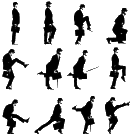
 Lets start again...
Lets start again... 







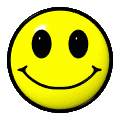




 New Messages
New Messages No New Messages
No New Messages Hot Topic w/ New Messages
Hot Topic w/ New Messages Hot Topic w/o New Messages
Hot Topic w/o New Messages Locked w/ New Messages
Locked w/ New Messages Locked w/o New Messages
Locked w/o New Messages Post New Thread
Post New Thread