VSWG
Posts: 3432
Joined: 5/31/2006
From: Germany
Status: offline

|
This is a short guide on command line parameters.
List of parameters:
quote:
ORIGINAL: Mr.Frag
-ww windowed mode, weekly automatic save
-wd windowed mode, daily automatic save
-dw full screen mode, weekly automatic save
-dd full screen mode, daily automatic save
-altFont display text in alternative font
-colorBlind display coloured text in white instead
-deepColor force the game to run in 32 bit color depth instead of 16 bit
quote:
From the "What's New" PDF
Using the command line parameter –altFont now switches the game font from 14 point Times New Roman to 15 point Ucida Sans Unicode. This font is a bit larger and may work better on some monitors. Although this feature is unsupported, a goodly number of minor changes to text-boxes, list-boxes and text placement were made to account for the larger font size.
Using the command line parameter –colorblind now causes all general text to be printed in white. This includes items that used to be printed in various shades of red, orange, grey and blue.
To use the new, larger font:
1) Create a shortcut from the EXE (right-click on it then drag & drop it).
2) Right-Click on the new shortcut and choose properties.
3) Add space then -altFont to the far right of the “War in the Pacific.exe" on the Target line, such as “C:\Matrix\War in the Pacific.exe" -altFont
Don't forget the other switches. If you want, add another space then tack one of these 6 on -ww -wd -dw -dd -colorBlind –deepColor (windowed weekly autosave, windowed daily autosave, full screen weekly, full screen daily, use white text for most common text and initialize game in 32 bit color), such as “C:\Games\War in the Pacific.exe" -dd -colorBlind.
If you've followed the above instructions, it should look like this:

Hope this helps...
< Message edited by VSWG -- 1/11/2008 10:11:06 PM >
_____________________________
|
 Printable Version
Printable Version
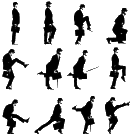









 New Messages
New Messages No New Messages
No New Messages Hot Topic w/ New Messages
Hot Topic w/ New Messages Hot Topic w/o New Messages
Hot Topic w/o New Messages Locked w/ New Messages
Locked w/ New Messages Locked w/o New Messages
Locked w/o New Messages Post New Thread
Post New Thread