Bernie
Posts: 1779
Joined: 3/15/2002
From: Depot HQ - Virginia
Status: offline

|
This has to be one of the weirdest problems I've ever heard of when it came to connecting to a site.
Okay, I can understand why using an alternate domain name gets you to the site but not the forums. Most of the links, including internal links from one page to another, use spwaw.com as the domain. I prefer to use absolute addresses when I write code, but in this case a relative address would have enabled you to get to the forums.
As for the IP number problem, the only way that should be taking you to cPanel is if there were a port number included. I assume there's nothing added on your address bar? It should show http://207.210.116.165/ and that's it. (Just tried this myself and I'm getting the same thing you do... weird! I'll have to check our DNS entries)
#5 just baffles me... 1500-1600 GMT is 10 AM to 11 AM here, and there isn't anything "scheduled" to run on the server at that time. No backups, upgrades, nothing. It's not even a particularly busy time on the Depot, so that's our first clue... it's when the server is least busy... hmm... I'll have to check some settings on the server...
First though, let's see if we can resolve the problem of spwaw.com not working for you.
In your Windows directory you'll find a file named "hosts" (no extension - possibly a hidden file) That contains a hosts table of IP addresses that your browser uses to connect to the internet. Open the file with a regular text editor (notepad will do) and search it for "spwaw". When you find it, delete the entire line, or all the lines if it's in more than one, then resave the file. (You should probably make a copy of the file before you do this - just in case) Make sure that when you save it there's no extension added. Notepad will often tack a .txt extension on files and we don't want that. Now, reboot the computer and try connecting to www.spwaw.com
What we've done is removed any saved IP address for the Depot in your hosts file. That's the first place your browser looks for an IP address when you try to go to a site. If there's no entry there for it then it gets the fresh data from your ISP. We're going to force your system to do that and see if it corrects the problem.
< Message edited by Bernie -- 2/14/2008 9:52:06 AM >
|
 Printable Version
Printable Version









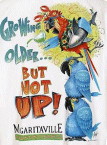
 All I got was the following message:
All I got was the following message: 




 Thanks Boss!
Thanks Boss! 
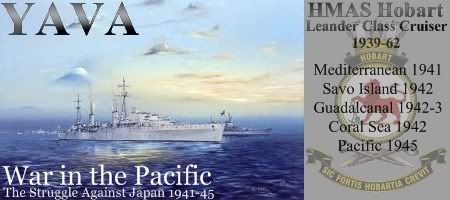

 New Messages
New Messages No New Messages
No New Messages Hot Topic w/ New Messages
Hot Topic w/ New Messages Hot Topic w/o New Messages
Hot Topic w/o New Messages Locked w/ New Messages
Locked w/ New Messages Locked w/o New Messages
Locked w/o New Messages Post New Thread
Post New Thread