rickier65
Posts: 14231
Joined: 4/20/2000
Status: offline

|
quote:
ORIGINAL: wolf4
SMK-at-work, thank you very much for replying.
Actually I have found out that the fault is not at my end. The first time I sent it to him he received it. Then I followed your version and he received that aswell.
The problem is that his Outlook Express brings up a message saying something about blocking emails or files that are considered unknown and therefore a virus threat. By the way all of this is in Italian so it doesn't really make matters easy.
The problem is I believe that his Outlook Express is treating that file as a virus, a threat. It mentioned something about taking it to Control Panel and then to Option File. Not sure what happens next. What my brother and I do not know is how to get that file not to be treated as a virus threat, in other words allow Outlook Express to open this "bl**dy file"!
We would probably have to go to "Tools" and then "Options" in Outlook Express or somewhere like that, but we do not know what to click or unclick. Hell, we're just lost!
I thank you very much for your help. But if you or anyone out there in "computer" space know the procedure to make Outlook Express accept the file I will be glad to know. Who knows, maybe my Outlook Express would not accept files from a game from other players aswell! So I too would need to know how to make "my" Outlook Express accept files from game files from other players.
Anyway thanks for your help. I'm going to go on that hill top there and do a few howls tonight!
I was using Yahoo beta mail and had the same problem with trying to send the saved games, the virus scanner reported the attachment as having a virus.
After a bit of teeth knashing, I reverted back to the classic yahoo mail and it allows me to send the games attached.
I'm really surprised more folks haven't run into this. I think it might be Norton scanning that creates the problem. I tried talking to Yahoo folks about it, but they were no help at all (they told the file probably had a virus and my AVG just didnt' catch it - which is a pretty bogus repsonse).
I'm not sure but I think it has to do with the encryption that Vic uses. I've had the same problem trying to send a zip file containing a .pts file along with some graphic images for an AT scenario.
In any event, you can get a yahoo mail account, or your brother can, and make sure you use classic, not the new beta.
Rick
|
 Printable Version
Printable Version











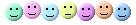
 New Messages
New Messages No New Messages
No New Messages Hot Topic w/ New Messages
Hot Topic w/ New Messages Hot Topic w/o New Messages
Hot Topic w/o New Messages Locked w/ New Messages
Locked w/ New Messages Locked w/o New Messages
Locked w/o New Messages Post New Thread
Post New Thread