hermanhum
Posts: 2209
Joined: 9/21/2005
Status: offline

|
quote:
ORIGINAL: rsharp@advancedgamin
CTRL-F10 is valid and adds 'staff messages'.
It might be significant to note that this is only applicable for the ScenEditor.
quote:
ORIGINAL: rsharp@advancedgamin
What other hotkeys might players find userful? Think of features that could be accomplished for selected items or simply menu items that slow you down.
I have personally resolved not to give AGSI any new feature/function suggestions and I'm going to suggest that others try to exercise the same self-restraint because many of the new functions/features introduced by AGSI into ANW are ill-thought out or poorly implemented (i.e. diesel sub re-charging), some are redundant (i.e. mouse-over map coordinates), and some just cause problems for other functions that already work (i.e. auto-defensive fire).
IMO, if a functional game is to have any chance of appearing anytime in the near future before AGSI abandons ANW and demands another $50 cash infusion for "The Next Harpoon", new feature requests are probably not a good idea. They simply distract from the main effort towards fixing the numerous problems clearly evident in the game and there are already way too many of those. Feature requests also provide AGSI with a convenient excuse when things go wrong. (i.e. "Well, it's a work-in-progress, so bugs should be expected.")
Having said that, here are some present problems in the existing hotkeys (or lack thereof).

This is the menu bar from Harpoon 3.6.3. Once the menu bar has been enabled (by clicking on it and then clicking on the map), each of the pull-down Menu items can be activated by hitting the first letter of the pull down window (i.e. [P] PC, [F] File, [S] Settings, [M] Mission, [W] Window)

This is the menu bar for ANW. Once the menu bar has been enabled (by clicking on it and then clicking on the map), it is not possible to open the pull-down Menu items by hitting the first letter of the pull down window (i.e. [F] File, [Alt+S] Settings, [Alt+M] Mission, [W] Window).
Here are some of the problems:
- Instead of activating the pull-down menus with the first letter of their names, the player must now use
[F] File, [Alt+S] Settings, [Alt+M] Mission, [W] Window
This is inconsistent and more awkward than the original H3 arrangement for the following reasons:
- a) A single keystroke is always better and easier to use than a "shift/alt/ctrl +" modified one.
- b) The "M" hotkey isn't used. Hitting "M" does nothing at all in the game, so why change it to Alt+M in the first place?
- c) "S" hotkey currently just enables the Map Scale function. That is a single function usage (it causes one thing to occur). However, the current Alt+S hotkey brings up the Settings pull-down menu which has a multitude of 9 additional sub-windows and many more useful sub-sub-functions.

For example, the "Edit Waypoint Orders" command can be immensely useful for scenario designers and players alike. The current arrangement triples the number of clicks required to use this function. (A full and detailed example of the debilitating impact the present key layout is available upon request.)
For this reason, the current "S" and the "Alt+S" hotkeys are reversed, IMO. Once Map Scale is enabled, it is likely going to be left on for the duration of the game. However, the player is likely to call up the Settings pull-down menu over and over, again, throughout the game.
- All H2 menu commands have keyboard short-cuts. New functions added by ANW are missing them.


For example:
Window Schemes
Edit --> Scenario Re-build menu & related sub-menu commands
Edit --> Batch Re-build menu & related sub-menu commands
Edit --> Batch Export Weapons Edit menu & related sub-menu commands
- There is no way to activate the pull-down menu marked with the "*" (asterisk) from the keyboard via hotkey.
- The ANW Edit menu has a duplicate. The letter "C" is used to both "Change Start Date and Time" and for "Copying Threat Polygons."

In H3, the letter "R" was used to change the date and time.

[Late Edit] Additional problem with Edit menu found. Image replaced
< Message edited by hermanhum -- 4/9/2010 10:27:21 PM >
_____________________________
|
 Printable Version
Printable Version












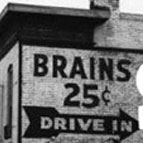









 New Messages
New Messages No New Messages
No New Messages Hot Topic w/ New Messages
Hot Topic w/ New Messages Hot Topic w/o New Messages
Hot Topic w/o New Messages Locked w/ New Messages
Locked w/ New Messages Locked w/o New Messages
Locked w/o New Messages Post New Thread
Post New Thread