Shannon V. OKeets
Posts: 22095
Joined: 5/19/2005
From: Honolulu, Hawaii
Status: offline

|
quote:
ORIGINAL: ptey
quote:
ORIGINAL: Shannon V. OKeets
quote:
ORIGINAL: ptey
quote:
ORIGINAL: Froonp
quote:
ORIGINAL: Shannon V. OKeets
The motivation behind this is so you always know which major powers are making decisions by which flags are bright (not faded). You also are reminded which major powers you control (full size), just in case you forget.
Maybe that's just me, but I feel that either the faded is not faded enough, or the bright flag is not visible enough.
Good idea for the reduced flags !!!
Its not just you, I agree with that. The other flags should also imo be faded some more.
Maybe this question is answered in a previous post (I havent read all of this thread). But why not show the flags in the setup order?
I had tried a higher degree of fading but it was difficult to see what the flags actually were then. I guess that is less important than being able to tell the 'lit' ones from the 'unlit' ones though. I'll increase the amount of fade.
--
As for their order, well, no one ever saw all the flags at the same time before this last change I made.
Patrice is right, they are sorted by side (Axis then Allied) and then alphabetically.
Obviously I could do whatever seems best for their order, and do so with a trivial amount of code. Set up order usually mixes the Axis and Allied (Note: I have changed that for PBEM). Maybe what I should do is setup order to start, and then once setup is completed, rearrange them by side/alphabetically. I don't want this to be too dynamic though - the player should be able to depend on the flag appearing where he expects it.
Am i misunderstanding you, or have you changed the setup order in PBEM?
Swapping the flags around too much is certainly a bad idea. But having them in setup order during setup would imo seem like a nice aid, for a player who havent setup a scenerio 10+ times. Unless the info is easily accessable somewhere else ofcourse (while setting up a given MP). Having them in setup order would also indicate how far you in setting up.
Setup order is different for each sceanario. I'll add the information to the blurb on the scenario - or somewhere.
But you don't really need to worry about this with MWIF like you do when playing over the board. The program advances to the next major power to be setup automatically. When you are setting up, say, France, you will obviously know if Italy and Germany are already setup or not.
_____________________________
Steve
Perfection is an elusive goal.
|
 Printable Version
Printable Version









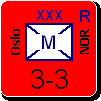
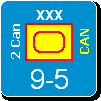
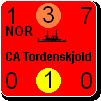

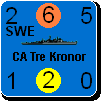
 New Messages
New Messages No New Messages
No New Messages Hot Topic w/ New Messages
Hot Topic w/ New Messages Hot Topic w/o New Messages
Hot Topic w/o New Messages Locked w/ New Messages
Locked w/ New Messages Locked w/o New Messages
Locked w/o New Messages Post New Thread
Post New Thread