e_barkmann
Posts: 1307
Joined: 4/18/2000
From: Adelaide, Australia
Status: offline

|
en.wikipedia.org/wiki/Traceroute
for me, I use windows at work, so I look at my download URL in the browser and pull out what appears to be the server address, in my case spf7.digitalriver.com - and then bring up a command prompt and type tracert spf7.digitalriver.com , this is the result:
quote:
Microsoft Windows XP [Version 5.1.2600]
(C) Copyright 1985-2001 Microsoft Corp.
C:\Documents and Settings\chrism>tracert spf7.digitalriver.com
Tracing route to spf7.wip.digitalriver.com [81.21.145.19]
over a maximum of 30 hops:
1 <1 ms <1 ms <1 ms vl700.cor3.adl2.internode.on.net [150.101.0.138]
2 207 ms 207 ms 208 ms po3.bdr1.adl6.internode.on.net [203.16.212.14]
3 207 ms 207 ms 207 ms pos4-3.bdr1.syd7.internode.on.net [203.16.212.37]
4 207 ms 207 ms 207 ms pos4-1.bdr1.sjc2.internode.on.net [203.16.213.49]
5 208 ms 208 ms 208 ms sl-st22-sj-3-1-2.sprintlink.net [144.223.179.177]
6 208 ms 208 ms 209 ms 64.212.107.149
7 362 ms 362 ms 362 ms 64.214.142.10
8 388 ms 388 ms 388 ms dc7fwC1a.digitalriver.com [81.21.148.36]
9 359 ms 359 ms 360 ms spf2.wip.digitalriver.com [81.21.145.19]
Trace complete.
use the wiki to interpret, but in a nutshell there's no apparent bad issues here, ping times are what I'd expect for international transit over fibre links (after all, speed of light can only go so fast..), reasonably low number of overall hops to get to the server, although hop 7 adds an additional latency of around 150ms and that's probably as it's a border router into digital river or their data centre host, but really no bad ping spikes (higher the number the bigger the chance for slowdowns, dropouts, general badness)
sorry for the resulting confusion :-)
_____________________________
|
 Printable Version
Printable Version





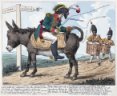









 New Messages
New Messages No New Messages
No New Messages Hot Topic w/ New Messages
Hot Topic w/ New Messages Hot Topic w/o New Messages
Hot Topic w/o New Messages Locked w/ New Messages
Locked w/ New Messages Locked w/o New Messages
Locked w/o New Messages Post New Thread
Post New Thread