06 Maestro
Posts: 3989
Joined: 10/12/2005
From: Nevada, USA
Status: offline

|
quote:
ORIGINAL: Jim_H
We have thousands of Dell PC's in our organisation and had lots of issues with them booting intermittently and then shutting down and refusing to boot past BIOS etc. As Armygrognard mentioned, this turned out to be a problem with cheap components on the mobo and we found that some or all of the capacitors were failing. They start to balloon at the top to begin with and eventually burst. This is worth looking at because of the symptoms you describe.
I appreciate all these tips-I'm making progress. I moved the carcass to the work bench in the garage and hooked up some old peripherals. Last night I reseated everything again including the system cables that weren't reseated before. I also took out the video card and RAM to look them over with a magnifying glass . I also searched the MB for any sign of heat damage (but not the top of the capacitors-I'll do that later). There was no visible sign of damage. With everything reattached, i hit the power. This is were it got interesting-kept me up past 2:am. . I also searched the MB for any sign of heat damage (but not the top of the capacitors-I'll do that later). There was no visible sign of damage. With everything reattached, i hit the power. This is were it got interesting-kept me up past 2:am.
I was amazed to actually see something come up on the screen. It was a list of all installed components, but with little patches of odd colors in several places. The cursor line was at the bottom, but I could not get it to do anything, so I did a manual restart. It looked like a regular start up, but I knew it would not work because of having removed the cmos batt-so I went into bios. I never wrote down the bios settings, so was going on a vague memory . I knew the basic info for my machine, so was able to get everything fairly close. The default settings do not take into account the raid configuration, so there were multiple choices. With dumb luck I hit the right combination on the 4th try. One thing that was confusing me was that the dvdrw (top in the box) was identified initially by the bios-so I thought it was OK to leave it in the boot sequence. At some point I noticed that it was no longer list in bios-it is dead for some reason. So, moving the cd burner to the top of the boot sequence did the trick-It fired up. . I knew the basic info for my machine, so was able to get everything fairly close. The default settings do not take into account the raid configuration, so there were multiple choices. With dumb luck I hit the right combination on the 4th try. One thing that was confusing me was that the dvdrw (top in the box) was identified initially by the bios-so I thought it was OK to leave it in the boot sequence. At some point I noticed that it was no longer list in bios-it is dead for some reason. So, moving the cd burner to the top of the boot sequence did the trick-It fired up.
I immediately went to the system log and it showed the two standard errors that I have been getting since mid December-print spooling and BCE--- for that damn Lexmark printer. Also I checked everything in the device manager-it all looked good except the DVD drive is not listed at all. The system was fully functional and running as it should be. About that printer; it started to act up the same time as as the DVD burner. I uninstalled that first (in December). After noticing the recurring errors in the event viewer, I followed some advice from a geek site to disable the print spooler and BCE---. A few weeks later I tried to reinstall the printer and it would not because of the print spooler. No matter what I tried, it would not restart-under any orders.
So in the current situation I have a functioning PC w/o printing ability (unless I can use the network printer-I doubt it), and it will not shut down the drives. Windows logs off and the screen goes black, but I have to push the power button to actually shut the machine off. It looks like I will have to do the reformat to fix a couple of these problems. Before I do that I will pull the DVD out and blow it out and reconnect it-who knows what will happen.
BTW, I bought this puter just about two months before the announcement that Dell was buying Alienware. I think the guys there knew it was coming and were slacking off. I don't recall if I mentioned this before, but the re-spawn disk (raid drivers and system on one disk) that I paid 40+bucks for was empty. I have drivers and the system on separate disks-so I will have to do this the old fashioned way. I think I'll do a workout first-blood pressure, you know.
Edit: Matrix Games Moderator: This thread should go into the Tech forum-I did not expect this to go beyond a simple question.
< Message edited by 06 Maestro -- 2/6/2009 7:07:44 PM >
_____________________________
Banking establishments are more dangerous than standing armies.
Thomas Jefferson
|
 Printable Version
Printable Version





 I think I will be happy with this one. The cooked one was a 7800 GT.
I think I will be happy with this one. The cooked one was a 7800 GT. 
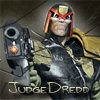



 . I also searched the MB for any sign of heat damage (but not the top of the capacitors-I'll do that later). There was no visible sign of damage. With everything reattached, i hit the power. This is were it got interesting-kept me up past 2:am.
. I also searched the MB for any sign of heat damage (but not the top of the capacitors-I'll do that later). There was no visible sign of damage. With everything reattached, i hit the power. This is were it got interesting-kept me up past 2:am.  . I knew the basic info for my machine, so was able to get everything fairly close. The default settings do not take into account the raid configuration, so there were multiple choices. With dumb luck I hit the right combination on the 4th try. One thing that was confusing me was that the dvdrw (top in the box) was identified initially by the bios-so I thought it was OK to leave it in the boot sequence. At some point I noticed that it was no longer list in bios-it is dead for some reason. So, moving the cd burner to the top of the boot sequence did the trick-It fired up.
. I knew the basic info for my machine, so was able to get everything fairly close. The default settings do not take into account the raid configuration, so there were multiple choices. With dumb luck I hit the right combination on the 4th try. One thing that was confusing me was that the dvdrw (top in the box) was identified initially by the bios-so I thought it was OK to leave it in the boot sequence. At some point I noticed that it was no longer list in bios-it is dead for some reason. So, moving the cd burner to the top of the boot sequence did the trick-It fired up. 
 New Messages
New Messages No New Messages
No New Messages Hot Topic w/ New Messages
Hot Topic w/ New Messages Hot Topic w/o New Messages
Hot Topic w/o New Messages Locked w/ New Messages
Locked w/ New Messages Locked w/o New Messages
Locked w/o New Messages Post New Thread
Post New Thread