Senior Drill
Posts: 199
Joined: 11/21/2007
From: Quantico
Status: offline

|
quote:
ORIGINAL: goidel
so,is there a way players themselves can change the timer in the programm themselves and if so;where is that line located?
To modify an operation or campaign to have a custom timer:
1. Create a new operation or campaign and immediately save it, then close Close Combat.
2. Open the saved game file of your operation or campaign in a hex editor.
3. Identify the 35th and 36th bytes - this is the timer setting in reverse order hexidecimal.
4. Open a hexidecimal calculator - Windows calculator with View set to Scientific will do or there are converters available online.
5. Take your prefered time in minutes and multiply it by 600 tenths of a second.
6. Convert the result from Decimal to Hexidecimal.
7. Reverse the byte order of the resulting figure.
8. Replace the existing 35th and 36th bytes of the saved game file with the new timer setting, insuring to only replace bytes, not add any.
9. Save, close. Reopen CCTLD and test.
In xe5's example from http://www.matrixgames.com/forums/tm.asp?m=2111693&mpage=1&key=timer&# 28 23 represents a 15 minute timer.
The bytes are reversed, so reverse them, or unreverse them to read as 23 28. 2328 Hex is 9,000 Decimal. 9,000 divided by 600 tenths of a second equals 15 minutes.
Now the other way around. 20 minutes is to be the new timer setting. 20 minutes times 600 tenths of a second equals 12,000. 12,000 Decimal is 2EE0 Hexidecimal. Reverse the byte order of 2E E0 and it becomes E0 2E. Replace the 35th and 36th byte with E0 and 2E and save. The operation or campaign will now have a 20 minute timer.
Simple, eh? 
(Edited to change the location of the bytes from 24th and 25th to read 35th and 36th.)
< Message edited by Senior Drill -- 7/18/2009 3:05:46 PM >
_____________________________
C'est magnifique, mais ce n'est pas la guerre.
|
 Printable Version
Printable Version





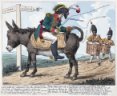













 New Messages
New Messages No New Messages
No New Messages Hot Topic w/ New Messages
Hot Topic w/ New Messages Hot Topic w/o New Messages
Hot Topic w/o New Messages Locked w/ New Messages
Locked w/ New Messages Locked w/o New Messages
Locked w/o New Messages Post New Thread
Post New Thread