Erik Rutins
Posts: 37503
Joined: 3/28/2000
From: Vermont, USA
Status: offline

|
1. Admiral's Edition is a STAND-ALONE release. It does not require War in the Pacific. It will install in a separate folder and will run as a separate game, with no impact on any existing War in the Pacific installation.
2. Owners of War in the Pacific are entitled to a limited time $20 DISCOUNT on the purchase price of Admiral's Edition. To retrieve your discount coupon code, you will need your War in the Pacific Serial Number, which is a sixteen digit number in four groups of four. Go to this page: http://www.matrixgames.com/discount/witp.asp for instructions on how to retrieve and use your discount code. You only get one code per serial number and once issued it cannot be re-issued, so don't lose it before you use it! This discount offer expires three months after the Admiral's Edition release, so we advise all War in the Pacific owners to upgrade while this discount is in effect.
3. There is a Victory at Sea Sale starting at the same time as the Admiral's Edition release. This will also run for three months and offers the following discounts: War in the Pacific $20 off ($49.99 instead of $69.99), War Plan Orange $10 off ($34.99 instead of $44.99) and Uncommon Valor $10 off ($19.99 instead of $29.99). If you're looking to complete your collection of 2by3's Pacific wargames or you're a new wargamer and want to get your feet wet before jumping into Admiral's Edition, there's never been a better time to pick up these games. THE VICTORY AT SEA SALE HAS NOW ENDED
4. When you get your discount code, enter a valid e-mail address in the e-mail field. ALL of the "can't get discount code" issues so far have been due to invalid e-mail addresses in that field.
5. When you apply the discount code, please be aware of the normal and discounted price. The normal price for AE is US $79.99 / $89.99. So if you order Physical + Digital and apply the Discount, you should see $69.99 for the game (before any tax and shipping), or the equivalent in your currency. Most of the "discount code not working" issues so far have been due to confusion on pricing.
6. When you enter your discount code in the store, make sure there are no leading or trailing spaces if you're copying and pasting.
7. When you get your discount code, enter a valid e-mail address in the e-mail field. ALL of the "can't get discount code" issues so far have been due to invalid e-mail addresses in that field.
8. Remember, there is a Windowed mode and various Autosave modes (see the What's New readme for info on shortcut command line switches). Also, even if you prefer full screen on modern LCD screens you can adjust for scaling and stretching in your display driver settings (usually under "Flat Panel Scaling").
Regards,
- Erik
< Message edited by Erik Rutins -- 11/1/2009 3:06:24 AM >
_____________________________
|
 Printable Version
Printable Version



















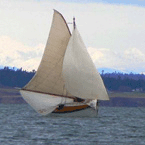






 New Messages
New Messages No New Messages
No New Messages Hot Topic w/ New Messages
Hot Topic w/ New Messages Hot Topic w/o New Messages
Hot Topic w/o New Messages Locked w/ New Messages
Locked w/ New Messages Locked w/o New Messages
Locked w/o New Messages Post New Thread
Post New Thread