TechSgt
Posts: 306
Joined: 9/19/2008
From: Los Angeles
Status: offline

|
quote:
ORIGINAL: StkNRdr
...
1. During the planning phase I can't find an easy way to assess the aircraft still remaining to be assigned to missions. There is the review missions but not a review of unallocated aircraft. As a result I don't know if I am only sending out 20%, 50% or 75% of my planes.
...
3. Being able to do more directly on the map would be great. For example, I have the system plan the recons. When I review the recon missions, some are going places that are worthless. It would nice to be able to go into Mission Review, Show Paths and click and drag a recon to another area. Same goes with bomber raids. The more planning that could be done graphically the better. This could also apply to waypoints, click and drag, versus having to click through buttons. for way points at least, go ahead and click and drag, that is how I do most of my missions ? you got to be in modify mission though I have not been able to click and drag waypoints in any mode whether waypoints have been previously set or not. I have tried a mouse left click on one of the boxes, also shift left click, control left click as well as the same combinations with the right click. I searched the manual for "waypoint" and it is only listed once with no mention of dragging them. If there is a way to do it could you expand on how to do it? Are you in windowed or non-windowed mode?
4. I tend to plan my raids from a TOT (time over target) standpoint yet all planning is by departing time. As a result I have to go to review missions and sort by TOT to see how the raids will actually hit, then modify them. This is time consuming. Can there be an option in the planning phase to use TOT instead and let the system calculate departure time?
...
I too, am a Bomber dude!
1). I go into show order of battle, then make up a listing of units and just check off which units I'm using for the days missions.
This link is for the Allies '43 long campaign starting units.
http://www.matrixgames.com/forums/tm.asp?m=2260105#
Each scenario would require drawing up a starting OOB.
Remember some units can fly multiple missions during the day.
3). When you set up the command's bombing targets be very selective, ie Recon AFAC only. After a couple of days you will have reconned almost all targets in that classification. Then move onto the next class. With the addition of multiple photos, I've started click-drag the return flight over additional targets.
3a). I don't understand your problem with "graphically" altering waypoints. That is what I do as an SOP.
Select the target, then click-drag waypoint #1 to set the form-up airfield, drag #2 to avoid flak, etc. Then I click-drag the exit route. I then stack my escorts, then on the display mission page I select each fighter unit and click-drag their delay.
4) Interesting! I've plotted with a TOT standpoint for years; and never thought of having the system do it! Duhhh! Excellent idea!
TS
Edit: Posted first, then read the rest of the thread, and saw HS's excellent tutorial!
Read first, then reply. It like talking and listening, eh? 
< Message edited by TechSgt -- 10/10/2009 7:27:21 AM >
|
 Printable Version
Printable Version















 makes no sense at all imho.
makes no sense at all imho.





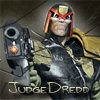


 No Biggie
No Biggie  New Messages
New Messages No New Messages
No New Messages Hot Topic w/ New Messages
Hot Topic w/ New Messages Hot Topic w/o New Messages
Hot Topic w/o New Messages Locked w/ New Messages
Locked w/ New Messages Locked w/o New Messages
Locked w/o New Messages Post New Thread
Post New Thread