harley
Posts: 1700
Joined: 10/13/2005
Status: offline

|
Ok, again throwing ideas out there....
I see this one linking from the first screen *and* the axis database, replacements and loss screens. I'm going all out on making this flow better for everyone.
So... what have we?
First, a full list of all production, including filters. You can turn off sites already producing the components needed, hide the others, or hide delayed sites.
You get a breakdown of the type of AC you are working with, including the stock levels. Redundant, yes, but if you hide the "related production" you won't see it on the right.
The scroll list has 2 buttons. The first centers the map on the site. The second selects the production line for change to the type required by the aircraft you are working with. When you thus mark a site, the "prod" and "plan" values for both the old and new item are adjusted, and the "new" value in the aircraft side will be incremented (probably in a highlight colour).
when you're finished, click the "commit" button and the adjustments will be made.
This way, you will select the prod lines to change, and get immediate feedback on what is affected. You can click as many sites as you want without incurring the delay, then click the go button to change them all over to the new type at once.
This means to change one line of Bf109G6 to FW190A8 would be Prod List > FW190A8 Production > click one AFAC > one ENG > one Parts > Click commit > click Exit > Click Exit (hey, I should chop out the double/triple exits and allow one click to main map, and a back button as well. I'm probably stealing someone else's idea)
instead of
Prod list > Site > Change > Type > Accept > (try to remember what engine I needed) Site > Change > Type > Accept > Site > Change > Type > Accept > Exit
So 8 v 14 clicks.
TO change 2 lines over it's 11 v 25, and 3 lines it's 14 v 37...
Plus... I'll add in <> buttons for next type/last type, so no need to go back to prod screen.
Ok... so... this sounds great to me. But, as I keep trying to tell you all, I suck at interface design. Please help me out by suggesting better layouts, or better yet, mocking your own.

 Attachment (1) Attachment (1)
< Message edited by harley -- 12/22/2009 6:41:32 AM >
_____________________________
gigiddy gigiddy gig-i-ddy
|
 Printable Version
Printable Version










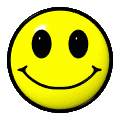











 New Messages
New Messages No New Messages
No New Messages Hot Topic w/ New Messages
Hot Topic w/ New Messages Hot Topic w/o New Messages
Hot Topic w/o New Messages Locked w/ New Messages
Locked w/ New Messages Locked w/o New Messages
Locked w/o New Messages Post New Thread
Post New Thread