Grotius
Posts: 5798
Joined: 10/18/2002
From: The Imperial Palace.
Status: offline

|
quote:
Did you check the Device panel? It should show how many of each device were used that turn, no?
Hmm, I see that 59 Type 97 Medium Tanks were added to the pool last turn. Would that require 570 Vehicle points to manufacture? But I don't see any increase in tanks or other vehicles "used."
Er, I may not be looking in the right place, though. I select the "Devices" data set and filter by "used" or by "pool" to try to figure out what I'm building or using. As far as I can tell, the "used" column reflects cumulative use totals, not last turn's; to get last turn's data, I have to click "pool history," correct? Or is there some way to sort all devices by the amount "used" last turn?
quote:
only fortification level increases are concealed from the other side. This is how WitP worked - is AE different?
quote:
AFAIK you do not get complete information on enemy base expansions.
Hmm, perhaps I'm mistaken, but I thought AE was supposed to eliminate this info altogether, requiring us to recon enemy bases to see if they had grown. I thought one of the AE designers said that many moons ago, but perhaps I remember wrong. I recall thinking at the time that it would be a sensible change -- that while I might get intel on big bases like Pearl, at which I have spies, I might not get such intel about a minor airfield upgrade at, say, Canton Island.
Also, I haven't seen any base-upgrade info at all about my Allied opponent. At least, I don't see any such info for the past few turns; I had to reinitialize my Tracker database, so I don't have Tracker info all the way back to day 1, but I don't recall ever seeing such a message. I also checked some of my operations reports, and again I don't see any info about enemy base growth. Perhaps he's just saving supply and not expanding? We did turn off base expansion on turn 1.
Anyway, if he's seeing my base expansions, but I'm not seeing his, then something would seem to be amiss. I'll ask him about it.
_____________________________
|
 Printable Version
Printable Version

















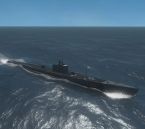
 New Messages
New Messages No New Messages
No New Messages Hot Topic w/ New Messages
Hot Topic w/ New Messages Hot Topic w/o New Messages
Hot Topic w/o New Messages Locked w/ New Messages
Locked w/ New Messages Locked w/o New Messages
Locked w/o New Messages Post New Thread
Post New Thread