Nomad
Posts: 5905
Joined: 9/5/2001
From: West Yellowstone, Montana
Status: offline

|
quote:
ORIGINAL: witpqs
quote:
ORIGINAL: michaelm
The problem is a conflict within how animations are shown between 'full screen' and 'window' mode, where both are using the same resolution.
There is a switch '-noFire' that can be added to the command line to stop the animation so you don't get sea-sick watching the bouncing screen.
I haven't had time to come up with a permanent fix, but I expect one will show up in the future.
That's good enough for me, I don't care about animations.
BTW, I forgot to mention that I also get crashes while giving orders since Patch 3 Official. Despite around a dozen or more, I can't pin down any specific actions or sequence of actions. I have the feeling that its graphics related for the following reason. As I enter orders, there are times when I click on something and it doesn't register. It looks as if the click is instead consumed by bringing focus back to AE. Although, the window banner at the top of AE had not grayed out as is the case when you fully switch focus to another application.
I should mention that I have all sounds down to 0 and I have the sound folder renamed to "nosound".
As far as crashes during the replay, none in recently weeks. Back in January I had a couple or three but they were clearly related to pressing escape (maybe more than once) during surface battles that had lots of action. Being careful about doing so now, I never have crashes during animations.
I have the locup/crash problem during order input too, but it seems to be only in windowed mode. I do have sounds on but music is at 0. I have given up using windowed mode and only use full screen now and I haven't seen a lock up yet. Like witpqs says, I would click on a button and I would not get the sound of the click nor would anything happen. The WitP window would then go white and I would get the Windows error screen. I have never had a crash during turn execution.
_____________________________
|
 Printable Version
Printable Version
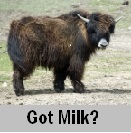





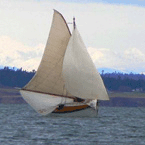












 New Messages
New Messages No New Messages
No New Messages Hot Topic w/ New Messages
Hot Topic w/ New Messages Hot Topic w/o New Messages
Hot Topic w/o New Messages Locked w/ New Messages
Locked w/ New Messages Locked w/o New Messages
Locked w/o New Messages Post New Thread
Post New Thread