n01487477
Posts: 4779
Joined: 2/21/2006
Status: offline

|
quote:
ORIGINAL: findmeifyoucan
Just curious. The game says a CV that I am accelerating as the Japanese will arrive on March 1, 1944 but tracker says early Jan, 1943. That is a pretty big discrepancy. Can someone explain?
PM sent
quote:
ORIGINAL: Nomad
I just thought I would report it. I really have no idea exactly where or what caused it. We will have to wait and see if anyone else has this problem. I do have a fairly good computer and don't normally have problems with resources. But, I also do have lots of things up and running when I do a turn, Witp, tracker, excel, word, outliner, WMP, Internet, email, etc. 
I know since patch 3 there have been some lockups etc ... not saying this is a witp-ae problem, because you are running a lot of extra's ...
More info needed (windowed mode, wide screen) & I guess a look at the resource levels of the computer while doing all this stuff. Administrative Tools - Performance (Memory, paging etc)
Of course this might have been a one time glitch, so keep us posted, but using msconfig from the run command, we could turn off some of the TSR (startup) programs
_____________________________
|
 Printable Version
Printable Version















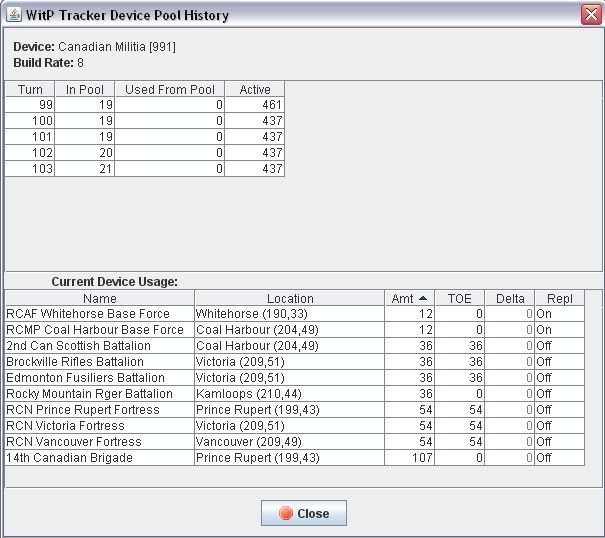
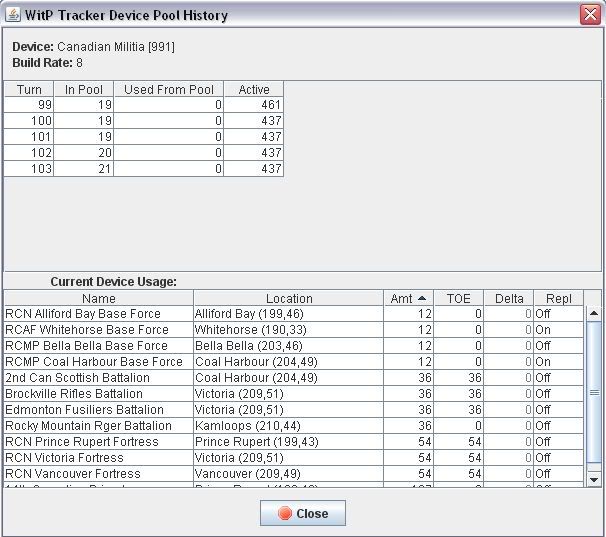
 New Messages
New Messages No New Messages
No New Messages Hot Topic w/ New Messages
Hot Topic w/ New Messages Hot Topic w/o New Messages
Hot Topic w/o New Messages Locked w/ New Messages
Locked w/ New Messages Locked w/o New Messages
Locked w/o New Messages Post New Thread
Post New Thread