vsadek
Posts: 125
Joined: 1/3/2010
From: Zagreb, Croatia
Status: offline

|
quote:
ORIGINAL: Panama
With Vista 64 bit, went through all my resolutions. Turned on and off XP compatibility. Uninstalled, installed. No logo, no stars, no screws. So, then I took a hard drive that has XP 32 bit on it, put it in the same computer and booted in XP. After installation I had the logo, stars, etc. It seems to be OS specific.
Personally I've never used the circle of stars. I always use the combat planner. So I couldn't tell you if that circle, logo, screws combo was ever there with Vista. I just didn't pay attention to that part of the screen. Could have been a nude there and I probably wouldn't have noticed. 
So, erwinboa, I think if you want to see the star circle you're going to have to use XP.
Forgot to mention. If I put the cursor over that area, even though nothing is there, the mouse over shows info in the bottom of the screen showing planned combats/turn used. So it appears to be a graphics glitch and not a total fail.
This is really some strange behavior. I do not use 64-bit OS but 32-bit Vista Enterprise with SP2 and 2 GB RAM and TOAW III is running without any system or graphics issues. I am running it on HP nc8430 notebook with ATI Mobility Radeon X1600 graphic adapter and with Catalyst drivers ver. 8.593.0.0 (March 2009).
There are some topics on this forum covering similar graphic issues with 64-bit OS and hopefully they will be fixed with upcoming 3.4 patch.
_____________________________
|
 Printable Version
Printable Version












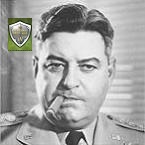








 Same over here! I have two more machines at home; one is used by my wife, other one by my daughter. I would like to live as well!
Same over here! I have two more machines at home; one is used by my wife, other one by my daughter. I would like to live as well!

 New Messages
New Messages No New Messages
No New Messages Hot Topic w/ New Messages
Hot Topic w/ New Messages Hot Topic w/o New Messages
Hot Topic w/o New Messages Locked w/ New Messages
Locked w/ New Messages Locked w/o New Messages
Locked w/o New Messages Post New Thread
Post New Thread