bretg80
Posts: 289
Joined: 6/8/2009
Status: offline

|
*** UPDATE **** Nov 2015 - Combat Reporter should now support java 8 and run on 64 bit JVMs. Please download version 1.1.
If you are getting a black map, it is probably a java heap issue, which means you don't have enough memory to load the map.
Some possible solutions are to change the combatreporter.bat file as follows:
java -splash:UV1024.jpg -Xmx768m -jar combatreporter.jar
to
java -splash:UV1024.jpg -Xmx1024m -jar combatreporter.jar
you can increase it to 2048m if you want, but you shouldn't have to.
if that doesn't work, feel free to PM me.
Latest version (1.1) of Combat Reporter is out on 11/28/2015. Link is here:
https://sites.google.com/site/witpaecombatreporter/
Release notes for 1.1
1. Upgraded some dependencies to support Java 8.x and 64 bit JVMs. The version should now reflect 1.1.
2. Fixed some visual issues with the preferences dialog.
3. Removed some print statements that were visually polluting the startup.
4. Removed the -server option from the bat file as it appears that newer versions of java are not distributed with server code anymore.
Release notes for 1.0521
1. added additional logging to diagnose map loading and out of memory issues
2. changed timeout for map load failure to 10 mins to address slow or virtual machines.
Release notes for 1.052
1. Fixed a potential deadlock condition when an error occurs during loading of the map file.
2. Added some logging output to the cmd window to assist in troubleshooting.
3. Fixed the array out of bounds condition found by BigDuke66.
1. Fixed a parse bug for radio transmissions in the Sigint report.
Release notes for 1.05
1. New map scrolling. You can now move the cursor on the map to scroll. Kinda like google maps. The hand icon will change to indicate scroll mode when you push the mouse button. I was really tired of the old clunky way it worked, so I fixed it. :-)
2. Map scrolling should be faster and more fluid. Enjoy !!
Release notes for 1.041
1. When mouse is over the map and you don't move it for a second or so, the hex coordinates for the mouse location will show on the map. They will go away when you move the mouse again.
2. Fixed a bug where some locations were not found in the database and thus the map navigator was not finding the location. If you find anymore of these, please send me a copy of the report file and I will try to figure out what I am missing :-)
3. Added a progress bar to show map load status. You can still open reports while the map is loading, but if you have a slower machine, this will give you an idea of progress. If you have a fast machine, you may not see it. Also, the map should load a lot faster now. Turns out the old version was trying to load it twice. Bummer :-)
4. 1.04 fixes the hex coordinate display. It was erroneously reporting the hex location in some cases.
5. 1.04 fixes a number of parsing bugs. You should be able to find more locations now.
6. 1.041 fixed the hex placement and hex display bug for odd Y coordinates. Should work properly now.
Combat Reporter road map - Nov 2015 update - looking into these again
1. New UI - Calendar will show the air/sea/land summary results - select a day and see details
2. Display sighted ships / planes with speed and direction vectors on the Map.
3. Show combat by location over a period of time to allow historical views. I have some ideas on how to do this using the map. I'll share my concepts later this summer.
4. Enhance the readability of the reports through better organization.
If you would like more information on how to use CombatReporter I have also included a users guide and have incorporated feedback from the community.
Thanks everyone for your support and great ideas.
A few changes to note from the beta.
1. The map is no longer included and you need to tell Combat Reporter where you installed WitPAE so it can find the WitPAE map. You will set this in the preferences when you start the application. This reduces the overall size of the download and the extra handling of a separate map. The only requirement is that you have to be using patch 3 with the enhanced map sizes. I think they were lower res before patch 3. If not, then no issues for earlier releases.
2. The preferences dialog will help you configure Combat reporter to work on your system. Read the user guide for assistance if needed. It should be more intuitive now.
3. Post questions on the forum if you need help. The tool is being used by quite a few people and they should be able to help if I can't get back to you quickly enough.
Enjoy !!!!!!
Bret
P.S. I have run this by the AE team and have their permission to release this tool.
Here is a picture of the main screen. 

 Attachment (1) Attachment (1)
< Message edited by bretg80 -- 12/7/2015 8:44:03 PM >
|
 Printable Version
Printable Version
















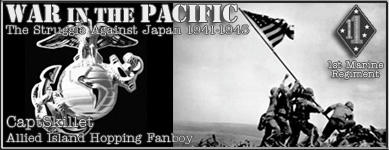
 New Messages
New Messages No New Messages
No New Messages Hot Topic w/ New Messages
Hot Topic w/ New Messages Hot Topic w/o New Messages
Hot Topic w/o New Messages Locked w/ New Messages
Locked w/ New Messages Locked w/o New Messages
Locked w/o New Messages Post New Thread
Post New Thread