Ramjet
Posts: 143
Joined: 2/19/2001
From: Charleston, SC. USA
Status: offline

|
To gain experience while in home airfields, don't just use training. Set your naval attack planes (DB, TB, LB) to "Naval Attack", then set "train" to 40 and "ASW" or "Search" to 40. The aircraft unit will fly missions, gain experience points in "experience, NavB or NavT, and ASW (or search). You get three for the price of one! For fighters, set them to escort, cap to 40, and training to 40. Your fighters will fly missions, and gain experience points in "experience" and "air".
|
 Printable Version
Printable Version








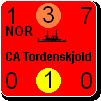



 New Messages
New Messages No New Messages
No New Messages Hot Topic w/ New Messages
Hot Topic w/ New Messages Hot Topic w/o New Messages
Hot Topic w/o New Messages Locked w/ New Messages
Locked w/ New Messages Locked w/o New Messages
Locked w/o New Messages Post New Thread
Post New Thread