Bleck
Posts: 741
Joined: 3/8/2009
From: Poland
Status: offline

|
Update on upcoming changes in patch 1.03 concerning modding.
--------------------------------------------------------------------------------------
Minor changes in units skin csv files format, but don't panic - all current mods (made for v1.02) should be compatible with v1.03, no need to update them (unless you wand to see naval commander icon).
In general there are two new things in csv files:
- version of game that skin was made for (first not commented line, should be "1.03" for new patch)
- commander icon src and dst for naval units

Example of skin naval.units.csv:
quote:
#Naval units appearance description file
1.03;Game version
Details
200;Zoom level
0;0;0;0;Background Src
0;0;0;0;Background Dst
110;40;18;18;Can Attack Src
74;5;18;18;Can Attack Dst
110;60;18;18;Can Be Targeted Src
74;5;18;18;Can Be Targeted Dst
114;0;14;14;Commander Src
74;35;14;14;Commander Dst
15;160;136;4;255;0;0;0;255;0;HP Bar Dst and Colors
-77;135;320;15;Fixedsys;16;20;255;255;0;0;0;0;Ship Name Text Dst and Font
-77;120;320;15;Fixedsys;22;100;255;255;255;0;0;0;Fleet Name Text Dst and Font
68;95;30;20;Flag Rect
0;10;166;130;Sprite Dst
--------------------------------------------------------------------------------------
Another new thing is possibility to redefine colors of countries (default ones are in scenarios countries.csv).
Now you can add countries.csv to units skin folder with new colors definition for any country you want (country ID is important, not name).
Example of such file:
quote:
#Skin country data
1.03;Game version
#ID;Name;Color1;Color2
1;USA;0x00FF00;0xFF0000
2;Japan;0x0000FF;0x00FF00
Color1 is used when drawing units background sprite (e.g. empty counter background + blue color):

Color2 is not used in current game version (<=1.03).
--------------------------------------------------------------------------------------
Since 1.03 you can add "Units images" directory into your/any scenario. It works the same way flags do with "Flags" folder placed in scenario. When trying to load unit image, game will first search in "data/scenarios/<played scenario>/Units images", if file is not there, then "data/gfx/Units images" is checked.
--------------------------------------------------------------------------------------
You can now add photo for specific unit. Right now, when unit photo have to be displayed, game is looking for file named according to selected unit in this order:
1) "<unit name>.png" - e.g. "24th Inf Div.png" for unit named "24th Inf Div", but character "/" in unit name (not allowed in file name) is first replaced with "_", so for unit "4th/7th Tank Reg" photo file name will be "4th_7th Tank Reg.png".
2) "<typeID>_<level>_<countryID>.png" - e.g. "0_1_2.png" is infantry division (0), level 1 (1), owned by Japan (2), so this file will be shown if there is no file named as unit, and unit is Japan infantry division @ level 1.
3) "<typeID>_<level>.png" - e.g. "0_1.png" is Infantry division (0), level 1 (1), no matter what country, so this file will be shown if there is no file named as unit, no file from point 2, and unit is infantry division @ level 1.
4) "default.png" - used when there is no file that will fit into points 1, 2 & 3.
--------------------------------------------------------------------------------------
And just to remind you:
quote:
We can host all mods, gfx packs etc at our forum, but only after a request of the mod creator (according to the IP law).
If you are interested, please send such request to doomtrader[at]wastelands-interactive[dot]com
_____________________________
|
 Printable Version
Printable Version
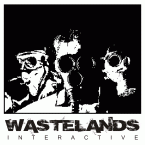











 New Messages
New Messages No New Messages
No New Messages Hot Topic w/ New Messages
Hot Topic w/ New Messages Hot Topic w/o New Messages
Hot Topic w/o New Messages Locked w/ New Messages
Locked w/ New Messages Locked w/o New Messages
Locked w/o New Messages Post New Thread
Post New Thread