rmg
Posts: 7
Joined: 9/14/2005
Status: offline

|
Novice question here...I simply want to used the editor, at this point, to change alliances, PP points per country, and add some units.
When I do any of these I press the save tab in the editor.......nothing seems to happen, press again and get the "exception error" message. Also, when trying to save the altered scenario back to the data folder\scenarios...........I get another error "outside of array"..............all I want is a few simple scenario customizations, is that too much to ask, ha.....please if anyone knows how to use editor in simple form, please enlighten me................also, I notice a tab for "manual" but mine has only a cover page, no manual............now if I had a manual, sigh, perhaps I wouldnt be lost.
Addendum: I did just change PP for Japan, and some tech levels, and it seemed to save, great, now when I open the game, NO UNITS are on the map. SOS, thanks.
< Message edited by rmg -- 7/27/2010 4:32:04 AM >
|
 Printable Version
Printable Version
















 hoping I hit something and when I run low on bullets.
hoping I hit something and when I run low on bullets.  and from somewhere in the vast murky unforgiving abyss, someone yells.
and from somewhere in the vast murky unforgiving abyss, someone yells. 



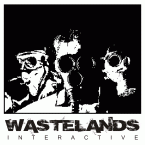
 New Messages
New Messages No New Messages
No New Messages Hot Topic w/ New Messages
Hot Topic w/ New Messages Hot Topic w/o New Messages
Hot Topic w/o New Messages Locked w/ New Messages
Locked w/ New Messages Locked w/o New Messages
Locked w/o New Messages Post New Thread
Post New Thread