chiroho
Posts: 33
Joined: 7/9/2010
Status: offline

|
I've updated my DirectX drivers to the June 2010 release, which is the latest available from the Microsoft site. Unfortunately, that doesn't seem to resolve the problem.
I'm on recent Nvidia drivers, but have had this issue with two different versions. When I played WaR and TLD on this machine, I was running a 9600GT video card, probably with 182.50 version drivers. I had no issues with maps. When I first started playing LSA I was running a GTX 275 on Windows 7 64bit, and encountered the problem running version 196.21 drivers. Since then I've upgraded to a GTX 470, and updated my drivers to 258.96, and the problems continued on the same maps. So it seems to me the two variables here are Windows 7 64bit (which I'd think would be better than the Vista 64bit I was using previously), and the updated video card and drivers.
I'm certainly willing to try different versions of the Nvidia drivers, but I would like to know whether these cards and drivers have been successfully or used anywhere before I do too much fiddling - and to give me an idea of what combinations work. Especially since, as the GTX 470 is a fairly new card, I'm limited in what drivers I can use.
Oh, and I should note that when I played WaR again the other day I noticed the same map problem. So that does seem to suggest a card and driver situation.
Thank you for your help to date.
< Message edited by chiroho -- 8/15/2010 5:04:30 AM >
|
 Printable Version
Printable Version








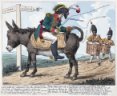
 New Messages
New Messages No New Messages
No New Messages Hot Topic w/ New Messages
Hot Topic w/ New Messages Hot Topic w/o New Messages
Hot Topic w/o New Messages Locked w/ New Messages
Locked w/ New Messages Locked w/o New Messages
Locked w/o New Messages Post New Thread
Post New Thread