ralphtricky
Posts: 6685
Joined: 7/27/2003
From: Colorado Springs
Status: offline

|
Welcome back!
The settings are more optimized to make it look good than to make it more visible.
If you hold down on the right mouse button, the old menu comes up. There are also a whole bunch of hotkeys listed in the hotkeys.txt file. You can also go to the menu and select the classic defaults which turns off this behavior, the tooltips, etc. You can also selectively turn most things on and off from the player options menu instead.
The mouse wheel will zoom in and out so that you can look at the big picture and actually zoom in closer than the normal view to see the units. That option is also on the menu. If you've got a mouse/trackball with extra buttons, the extra buttons may zoom in and out, and finally, if you've got a touch screen, pinching will change the zoom level. It's in steps, I'm afraid, but it is there, and after the first time, it gets faster because the graphics are already loaded from disk.
You can turn the png graphics off at the options menu to see the classic tileset to see if that's more visible. If it is, you may want to turn them back on and move the png files to a different directory, except for ones like weather. There is a lot of room for customization there.
There is also a contrast option on the menu, I normally play with hi-lighted myself, but there is also maximum.
The player option also has brightness and contrast. You need to restart to see the effects, but playing around with them may help.
If you're ambitious, there is also an opart 3 fonts.ini file that you can edit and change fonts, sizes, colors and other things. Once the patch is out, I'll probably go back to my settings file which has larger fonts, which looks worse, because the numbers can overflow, but are easier for me to read. The worst parts are the lines on the bottom of the screen, but since they are also in the tooltip, I can ignore them. Feel free to post questions or suggestions or samples!
Worst case, if you're a die hard, you can change the desktop resolution before playing, and set it back when you're done. You might be able to use Remote Desktop to play it on an other machine, and set the resolution to do that automatically, but that requires 2 PCs, or a PC and an iPad.
Unfortunately, the problem is that the bitmapped fonts are 8x8 pixels, and the graphics calls and mouse recognition calls are scattered throughout all the dialogs. For the next game, I want to make the panels floating and resizable, but that is a lot more work than I think can do in a patch! Now that I've added in support for Windows fonts, it opens things up more, but makes them harder too without a rewrite. I may play around with letting you set the resolution for the next (3.5 patch) but I am pretty sure that I can not do it without major surgery. The big issue is probably making sure that any calls to see where the mouse was clicked wiould need to be changed. That would also scale the entire screen instead of scaling just the map. I also suspect that it might make everything a bit fuzzy because of the scaling issues. It's something I've thought about since I'm also getting older.
Ralph
_____________________________
Ralph Trickey TOAW IV Programmer Blog: http://operationalwarfare.com --- My comments are my own, and do not represent the views of any other person or entity. Nothing that I say should be construed in any way as a promise of anything. |
 Printable Version
Printable Version






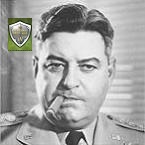

 New Messages
New Messages No New Messages
No New Messages Hot Topic w/ New Messages
Hot Topic w/ New Messages Hot Topic w/o New Messages
Hot Topic w/o New Messages Locked w/ New Messages
Locked w/ New Messages Locked w/o New Messages
Locked w/o New Messages Post New Thread
Post New Thread