pzgndr
Posts: 3170
Joined: 3/18/2004
From: Maryland
Status: offline

|
DB, the manual has been updated with every verison since v1.05? I'll double check what's in the v1.08 update. I'm pretty sure the Copy to Clipboard info is already documented. Any suggestions for additional useful things that can be added are always welcome.
I would still like to see the active player's log items highlighted in some way. Doesn't have to be fancy. It would be nice to have different color-coded schemes for active allies and enemies too, but just something to highlight the current player messages would be a big help.
UPDATE. OK here's what's currently in the v1.08 manual:
quote:
3.1.5 Status Panel and Box
Located above the Phase buttons, the Status Panel gives information concerning the current state of the
game. The Status Box (brown background), which can be expanded by double clicking it, gives result
information from procedures and functions already performed. By right clicking on the Status Box, you
can perform several actions: Copy to clipboard (for saving or editing the text of the Status Box), Replay
headlines, Clear selected headlines, or Clear all headlines.
NOTE: A lot of things can happen during a turn and if you are not directly involved, it is easy to miss all of
the details scrolling past in the message window. By double clicking and expanding the Status Box, the
much larger message window that appears above it allows you to easily scan recent events and go back
to review previous events. To close the window, click on the “X”.
< Message edited by pzgndr -- 9/30/2010 11:19:12 PM >
|
 Printable Version
Printable Version
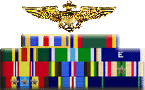






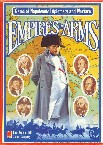
 New Messages
New Messages No New Messages
No New Messages Hot Topic w/ New Messages
Hot Topic w/ New Messages Hot Topic w/o New Messages
Hot Topic w/o New Messages Locked w/ New Messages
Locked w/ New Messages Locked w/o New Messages
Locked w/o New Messages Post New Thread
Post New Thread